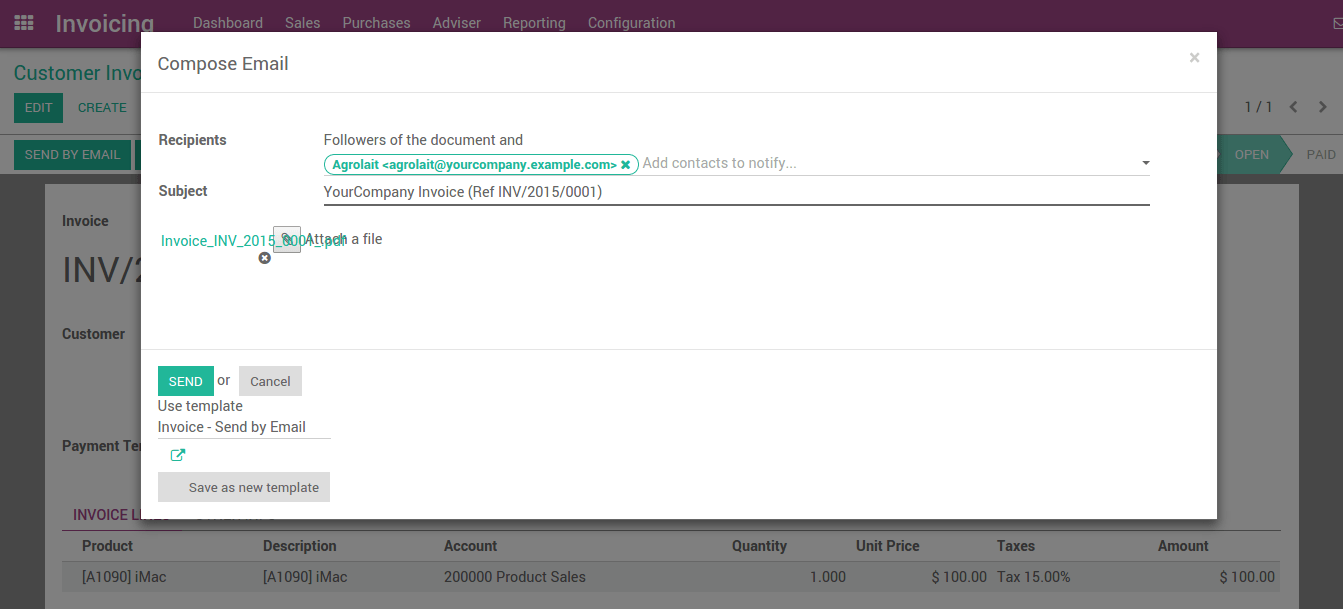Validate an invoice you’ve made when you are ready to approve it. The invoice moves from Draft to Open. Once validated, Odoo gives it a unique number from a defined, and modifiable, sequence.
Below is an example of a Draft Invoice
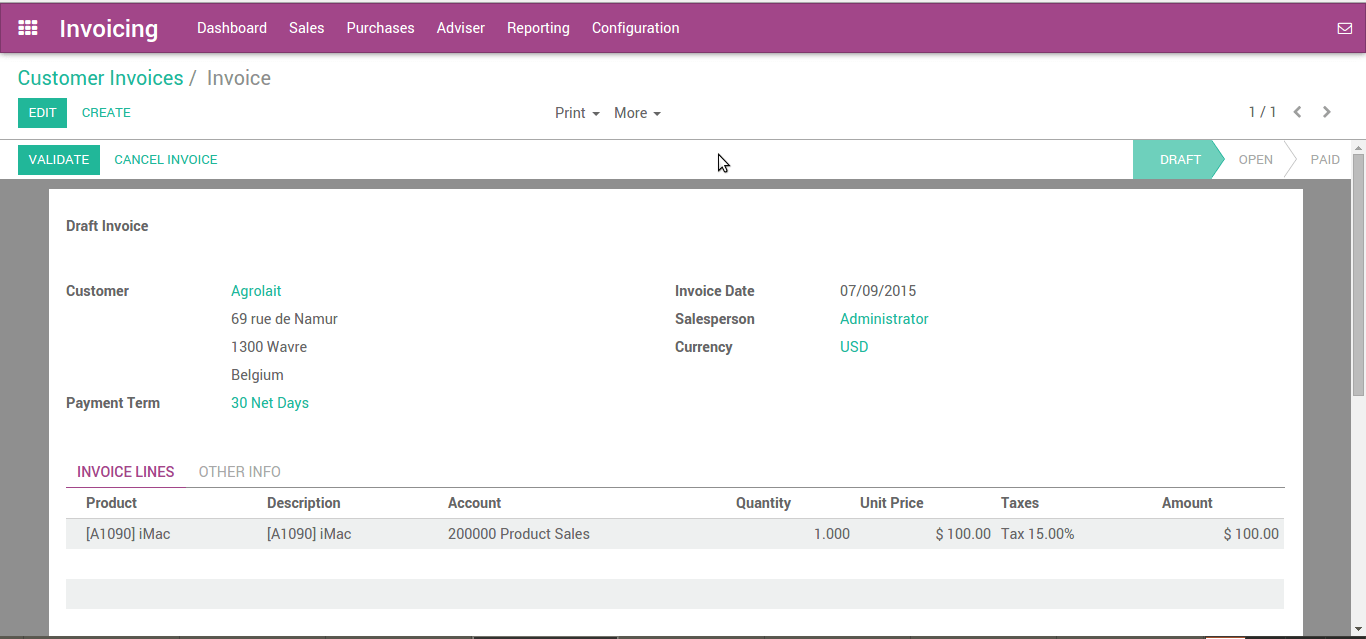
The image below is an example of a Validated Invoice with the sequence.
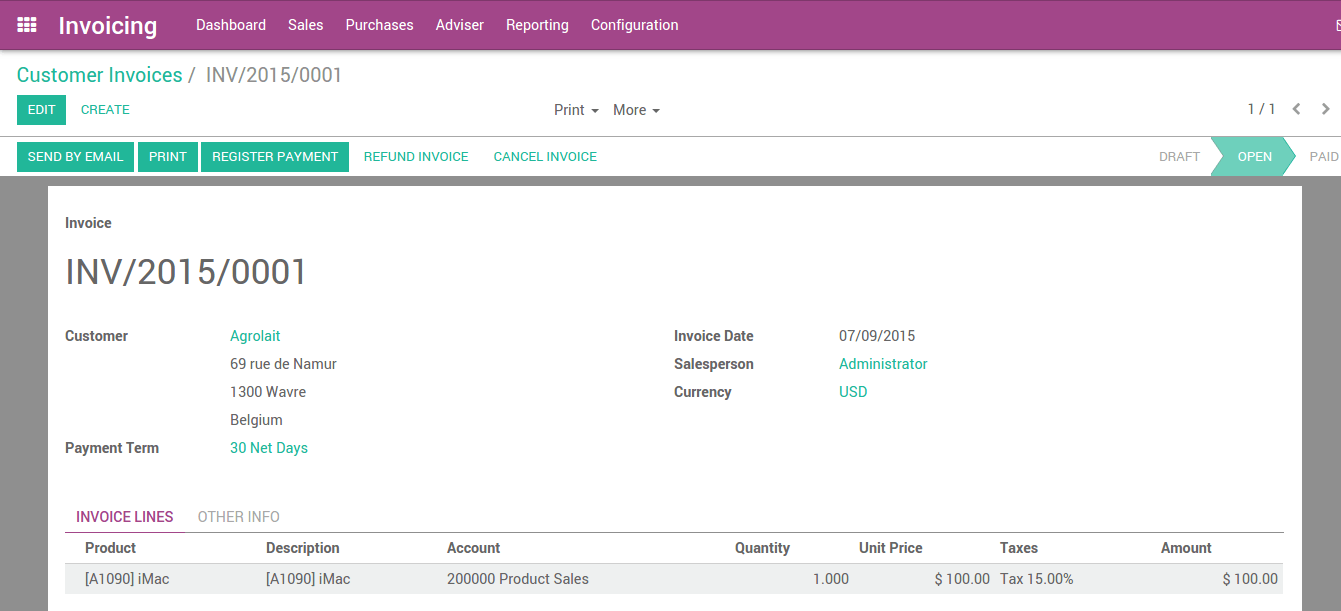
Accounting entries corresponding to this invoice are automatically generated when you validate the invoice. See the details by clicking on the entry in the Journal Entry field in the “Other Info” tab.
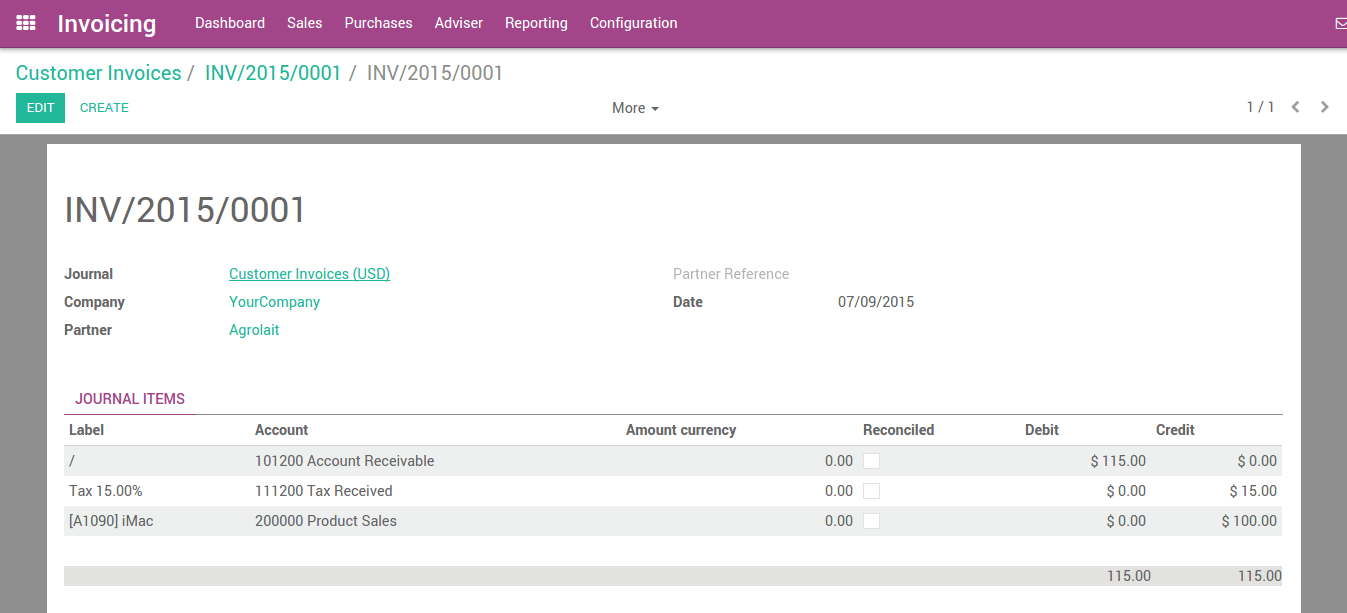
After validating the customer invoice, you can directly send it to the customer via the ‘Send by email’ functionality.