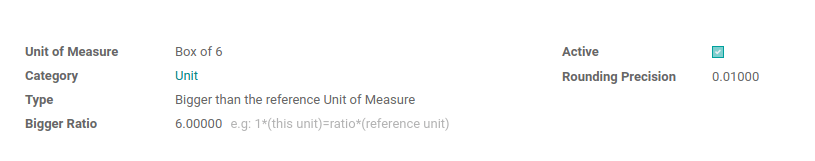It’ll be annoying to convert each time you need a certain quantity of each product. The Odoo UoM feature allows us to set up products before buying them so our inventory app will do the conversion automatically.
In some cases, handling products in different units of measure is necessary. For example, if you buy products in a country where the metric system is different, and sell in a country where the imperial system is used, you will need to convert the units. You can set up Odoo to work with different units of measure for one product.
In the Inventory application, go to Configuration ‣ Settings. In the Products section, activate Units of Measure, then Save.
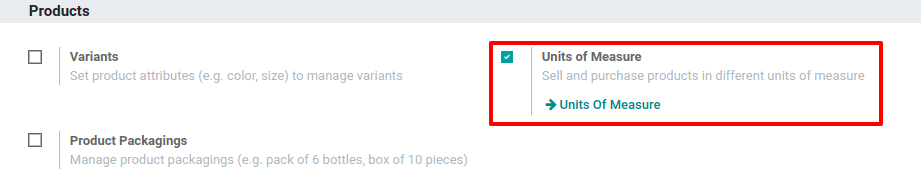
The category is important for unit conversion, you will be able to convert products from one unit to another only if those units belong to the same category. The box of 6 is 6 times bigger than the reference unit of measure for the category which is “Units” here.