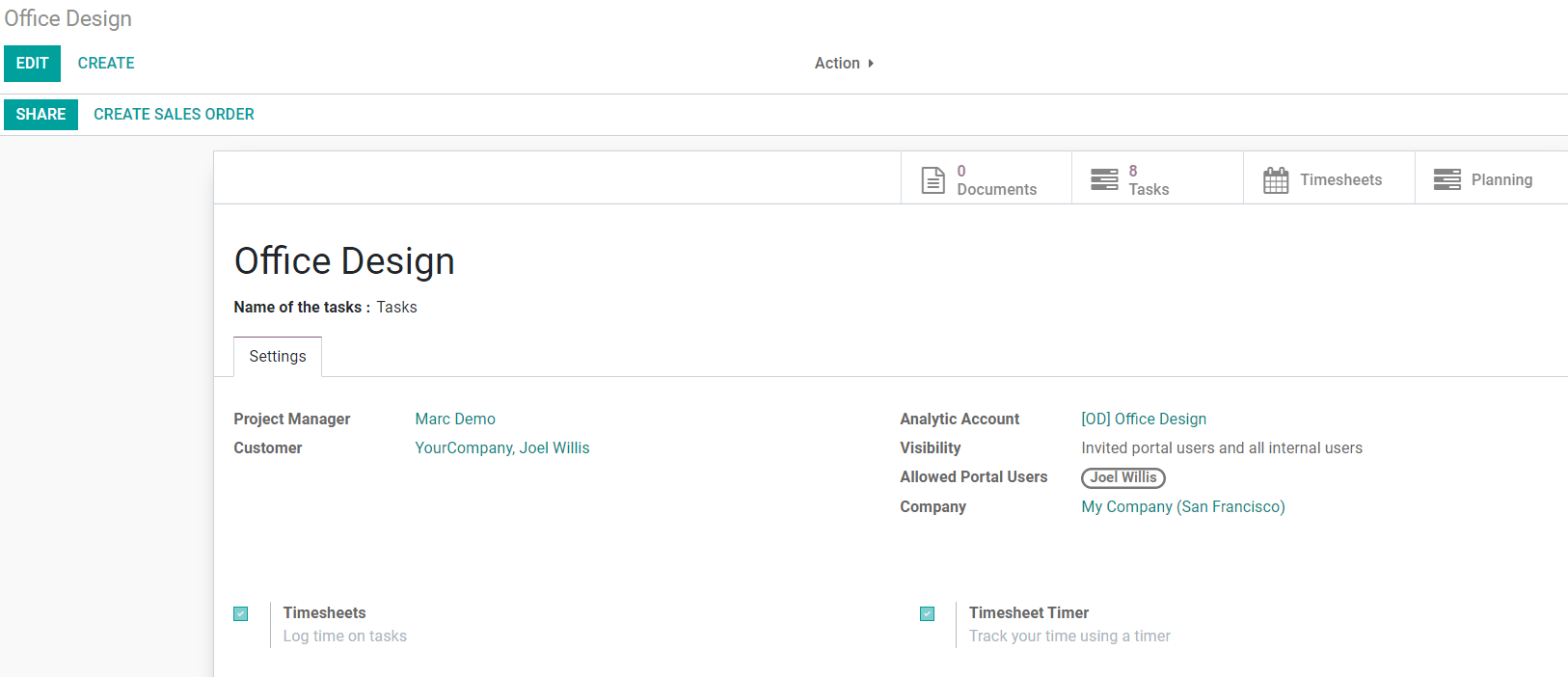When you share your projects or tasks, you allow external users to be on the same page as you. You can see projects, assign tasks, and discuss details with coworkers. You’ll be notified whenever important changes happen in your shared projects. It avoids misunderstandings, simplifies communication, and allows you to become a more coordinated company as you get the right information to the right people.
To share a project, go to Manage ‣ Share.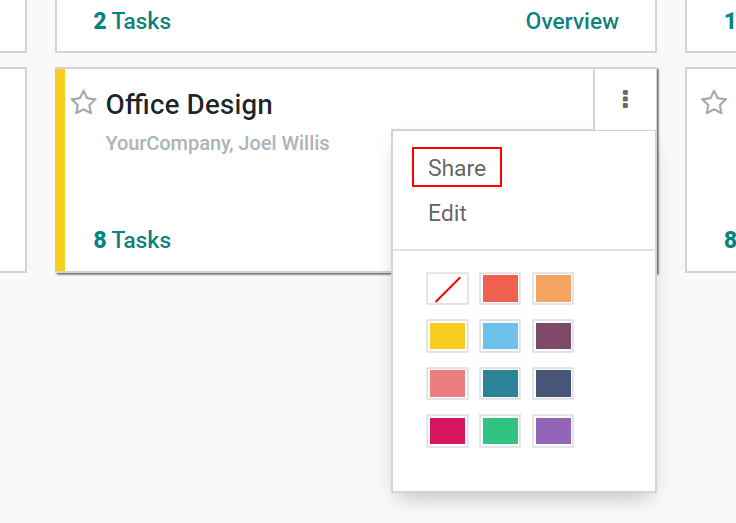
To share a task, open it and click on Action ‣ Share. Choose an existing Recipient(s) or create it on the fly.
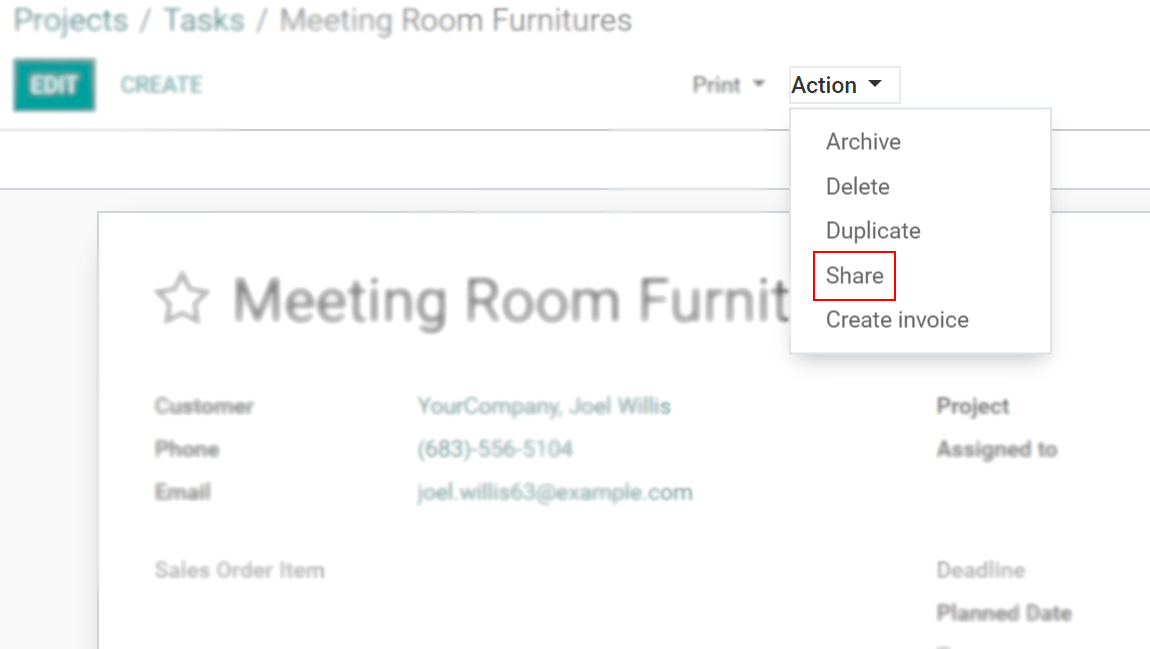
The recipient will receive an email saying that he has been invited to access a document. the example below is a project that is shared. The recipient sees the settings of that project and can access its tasks.