Scrap means waste that either has no economic value or only the value of its basic material content is recoverable through recycling.
Not all products delivered to you are in perfect condition. You sometimes find products that are damaged for some other reason. These are unavoidable. Since those products cannot be sold or stored, you have to scrap them.
When goods are scrapped, they are not reflected in the system as a part of the inventory. The scrapped material will be physically moved to the scrap area and not taken into account into inventory valuation.
When you install the Inventory app, Odoo automatically creates a scrap location. It’s named Virtual Location/Scap. If you need to create a new scrap location, go to Inventory ‣ Configuration ‣ Settings and activate the Storage Locations feature.
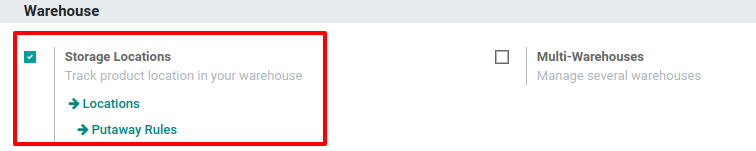
Now you can go to Configuration ‣ Locations and create your scrap location!