Being in social media is a plus in your business as prospect customers check your legitimacy on a website and social media accounts. Being present in social media also gets you, prospect clients. However, posting in one by one in your social media accounts can be dreadful at times especially if you have a lot of accounts to manage.
Click on Social Marketing ‣ Feed ‣ New Post, or go to Social Marketing ‣ Posts → Create.
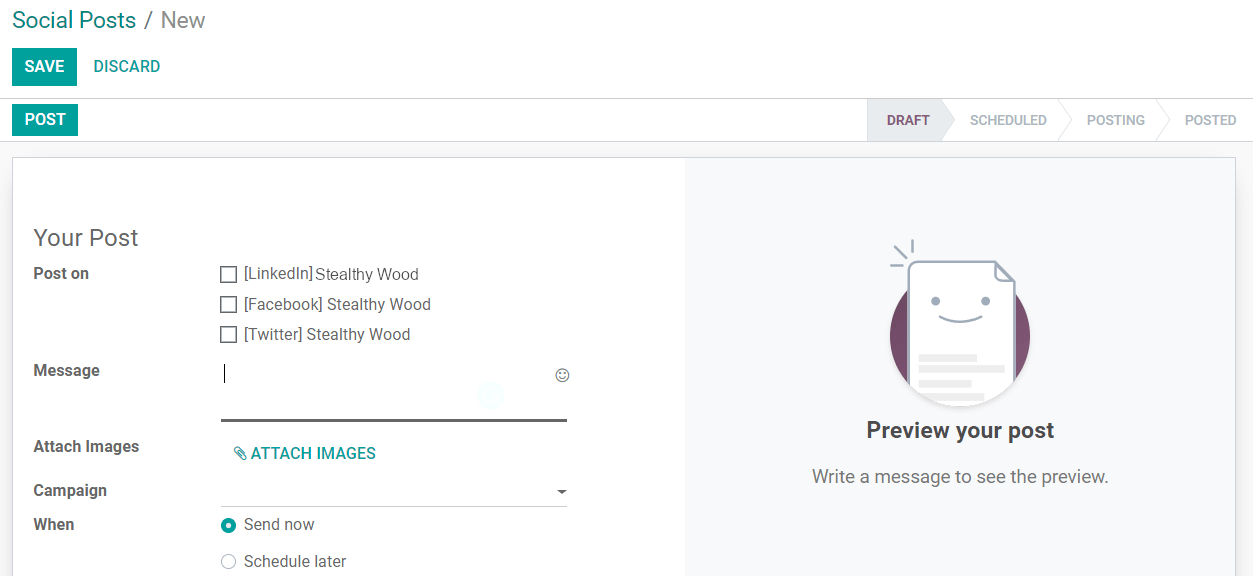
Click on all boxes if you want to post on all of your social media accounts or just choose one. Write your post on the message field and attach an image if you have. A preview on the right side should appear. Choose to upload your post right away or to schedule it. Saving your post will apply a draft status to it.