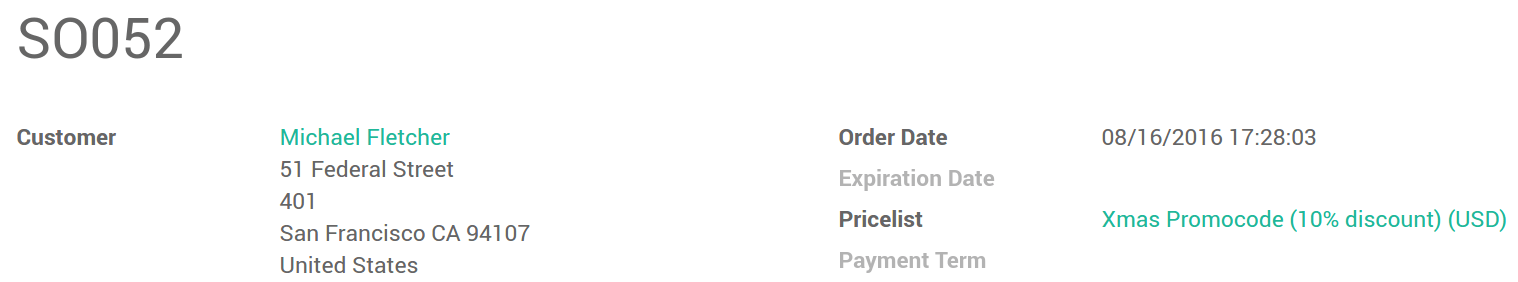Promo codes are often used as discounts, a marketing strategy to increase sales. You often see promo codes in stores, usually on a holiday sale like Christmas for example. In Odoo, you can Share promo codes through your marketing campaigns and apply any kind of discount.
To set up:
Go to Sales ‣ Settings and choose Advanced pricing based on the formula for Sale Price.
Go to Website Admin ‣ Catalog ‣ Pricelists and create a new pricelist with the discount rule. Then enter a code.
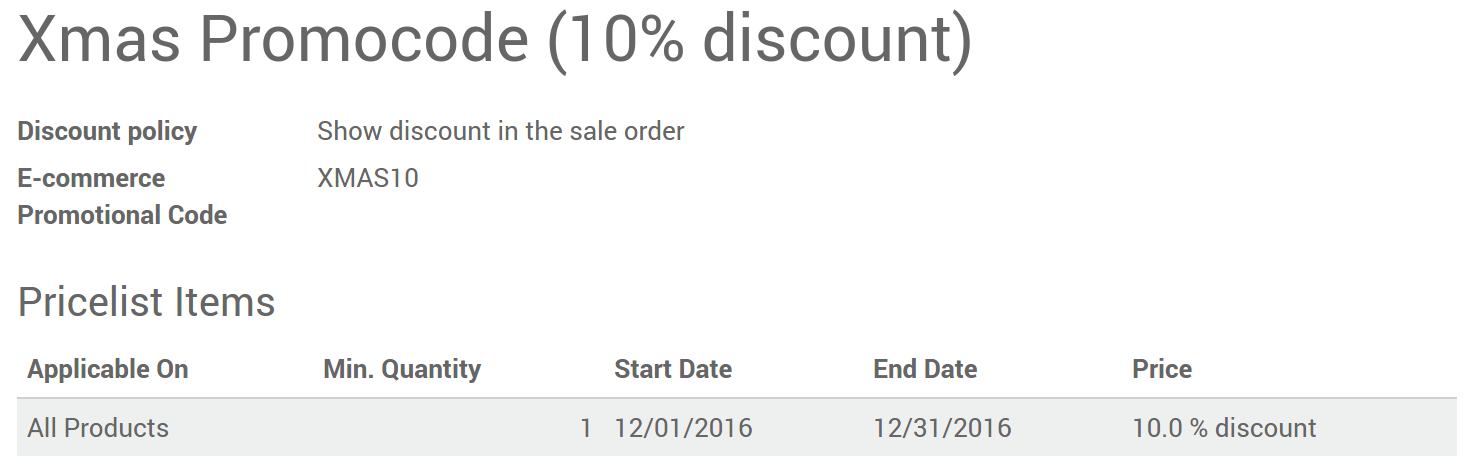
Make the promo code field available on your Shopping Cart page (option in Customize menu). Add a product to the cart to reach it.
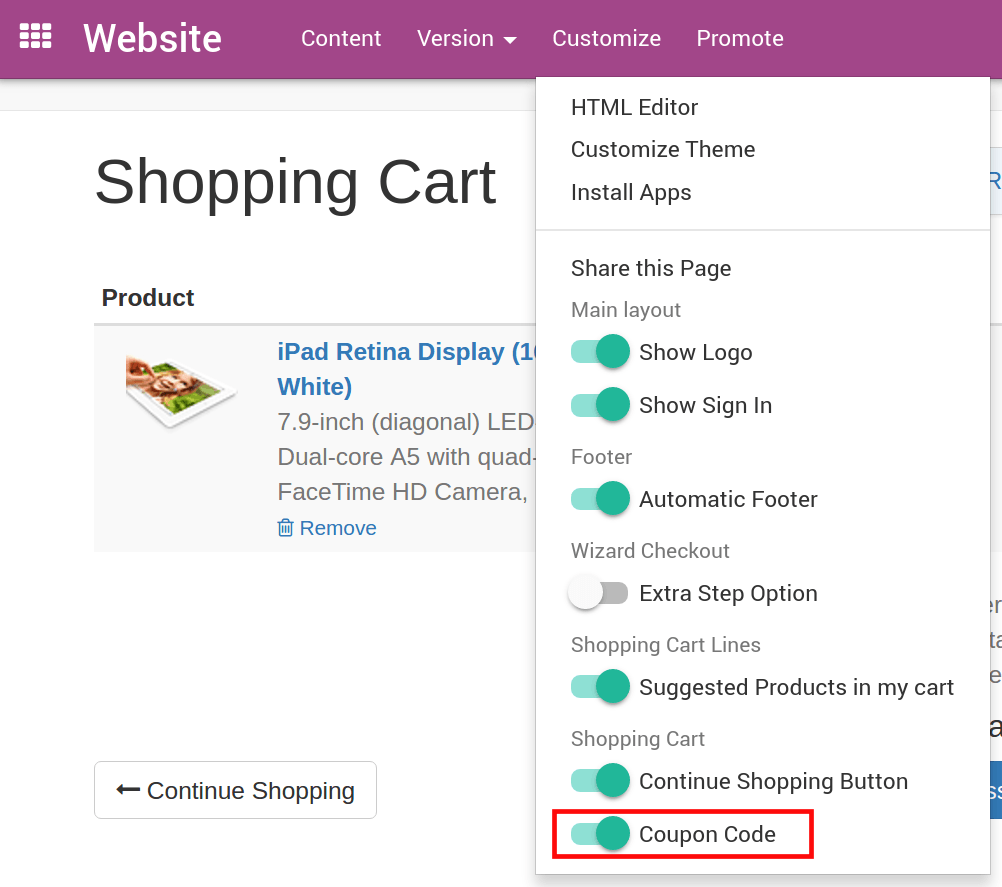
Once turned on you see a new section on the right side. On clicking Apply prices get automatically updated in the cart.
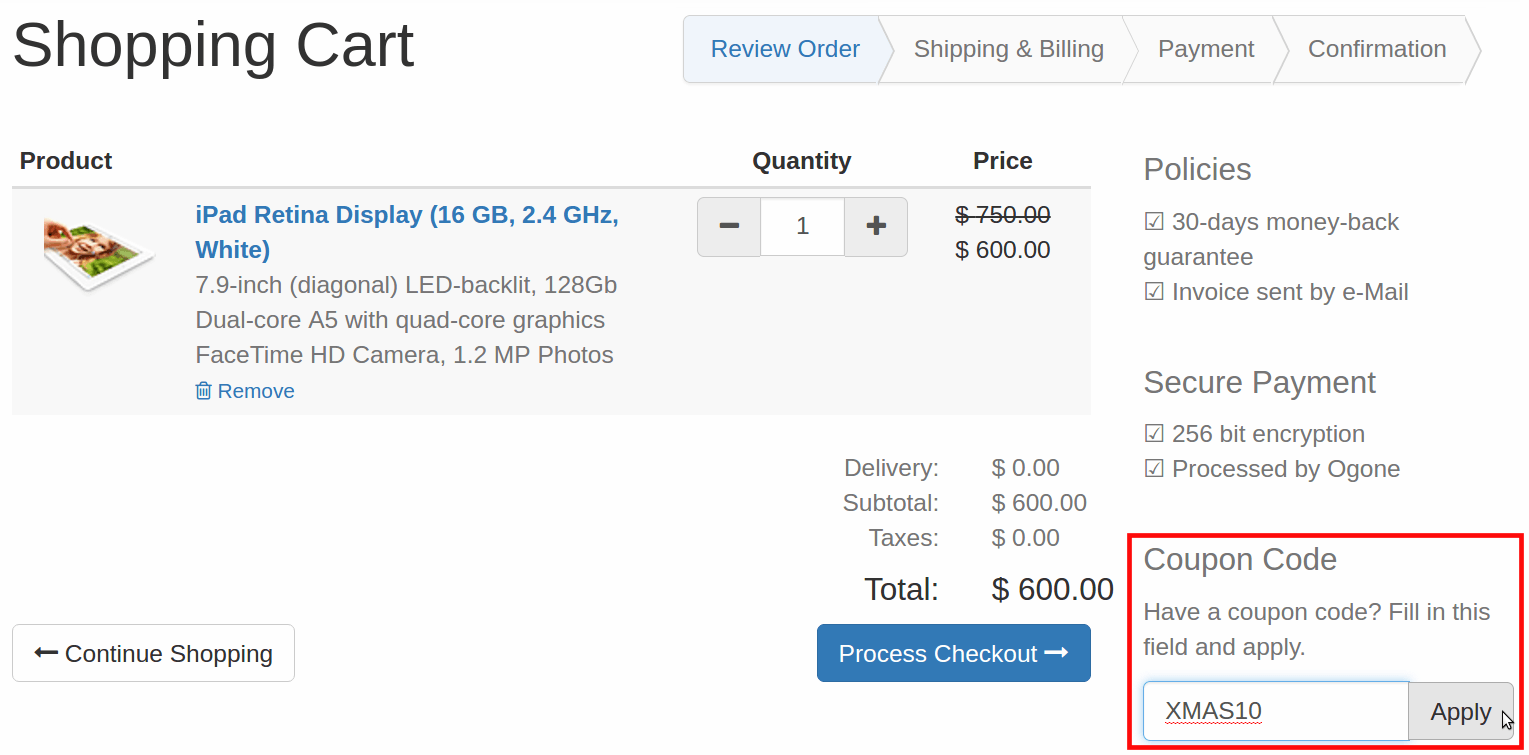
The promo code used by the customer is stored in the system so you can analyze the performance of your marketing campaigns.