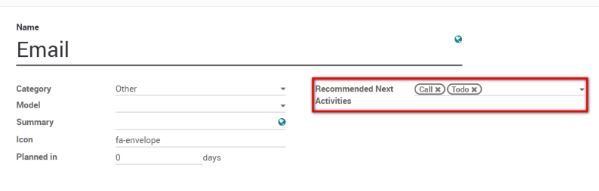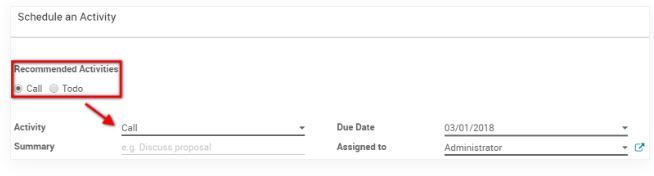Your schedule is messed up and wondering why your alarm keeps on beeping. Did you forget your meeting and activity for the day?
With Odoo, planning your activity is easy! Be reminded of what needs to be done and schedule the next activities.
Your activities are available wherever you are in Odoo. You can manage your priorities.
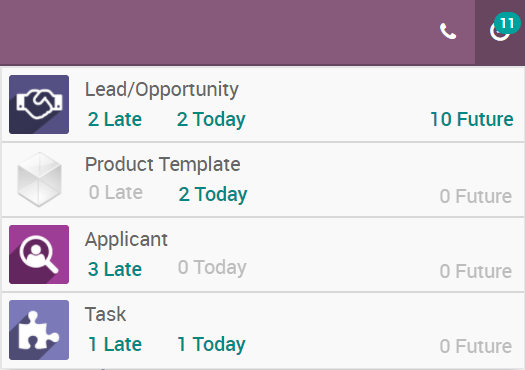
Activities can be planned and managed from the chatters or in the kanban views. Here is an example of opportunities:
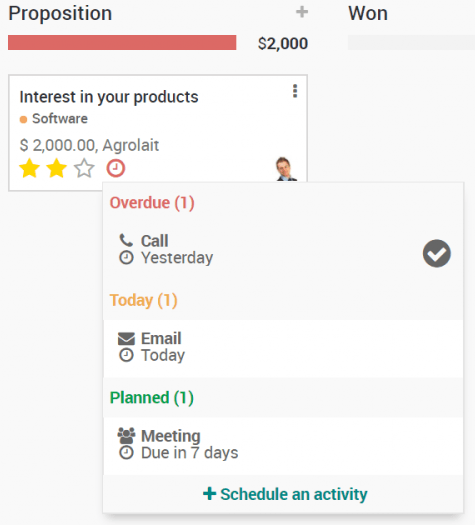
Setting your activity types
You can set your activity types in Odoo. Odoo has default activity types like call, email, meeting, etc. If you would like to set new ones, go to Settings>General Setting>Activity Types.
Schedule meetings
You can schedule your meeting for a specific date or hours. Simply go with the Meeting activity type. When scheduling one, the calendar will simply open to let you select a time.
Scheduling a chain of activities
Odoo helps you plan your flow of activities. Go to Configuration>Activity types and set the common following steps as Recommended next activities.
Now, when an activity is completed, you can select Done and Schedule next. The next steps will automatically be suggested to you.
Have fun getting organized with Odoo!