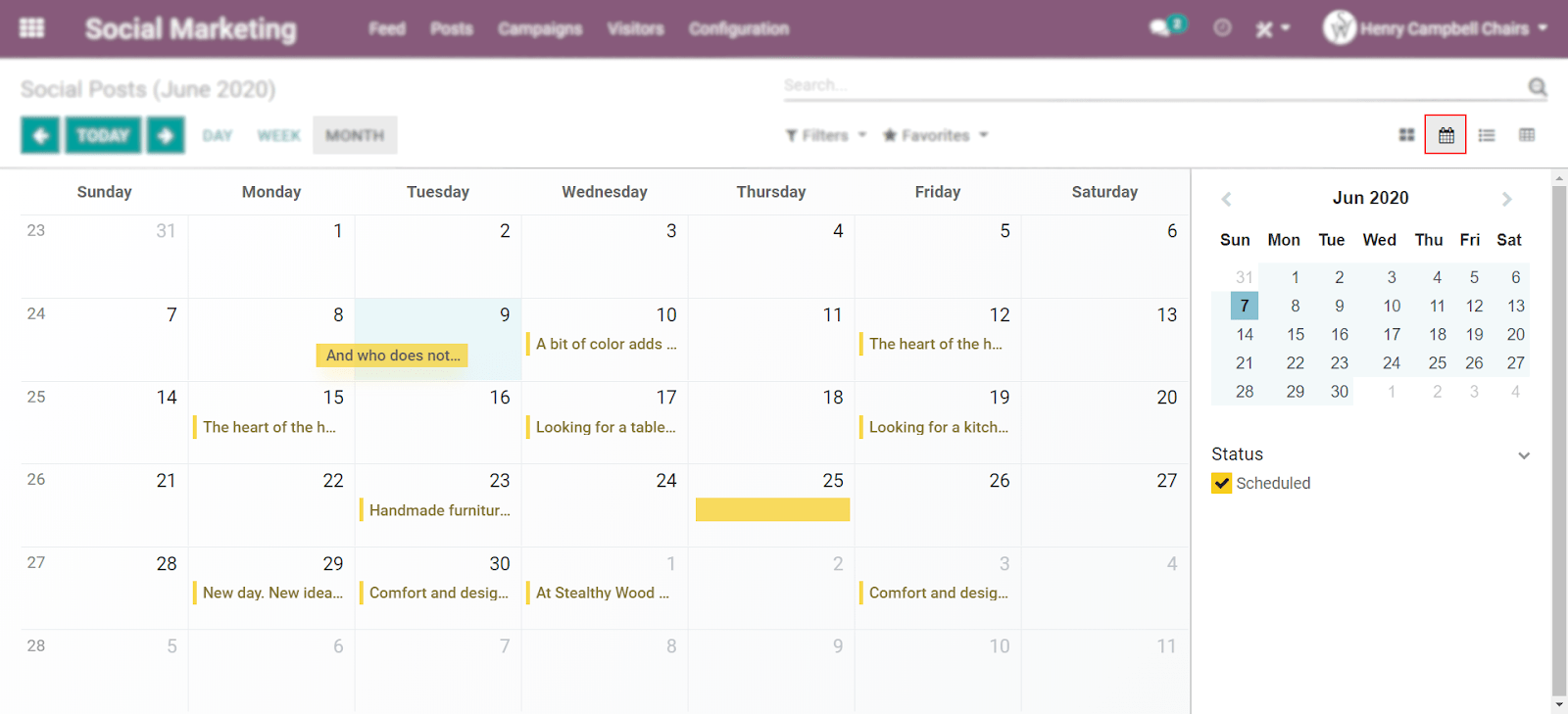In Odoo you can create, schedule, keep track, engage with your audience, and measure results of your posts on your social media accounts. Using Odoo social marketing can save you time and help you to successfully execute your online strategy from posts.
Through the calendar view, besides having an overview of your planned day, week, or month, also see your drafted, scheduled, and published posts.
Drag and drop scheduled posts to change their scheduled date.
Double-click on a date to create a post directly from the Calendar view, and click on an existing one to edit it.