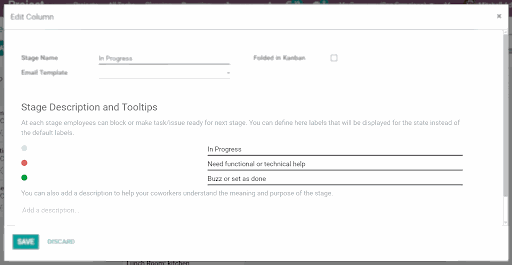Manage every task seamlessly in Odoo. The Odoo project is a great tool. Our project team members can easily plan and execute a new project.
Organized this project by using different stages. Identify the different status of any task at any time with any users. The Project Module is very convenient for project managers, fully customizable, to add just click. review before changing the stage.
Click on Create and add Project name. 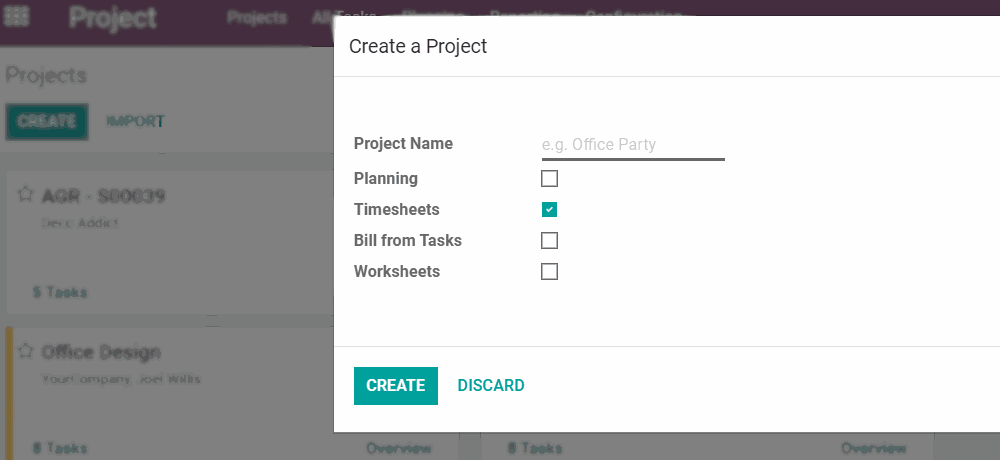
Open your project and add as many columns as there are stages in your project.
Each project stage can be characterized by a distinct set of activities, or your stages can guide you to the different steps a project has to go through.
For each stage, there are markers for the status of tasks that you can personalize. Drag your mouse over a stage name, and click on Settings ‣ Edit.
The dots correspond to customizable markers applied on tasks, making it easier to know which tasks require attention. You can give them any signification you like.