Product variants allow you to offer various purchase options for products such as sizes, colors, materials or even price points. Product Variants are probably something you encounter every time you shop online. Product variants are an important part in selling. We all like choices. And you like to make sales.
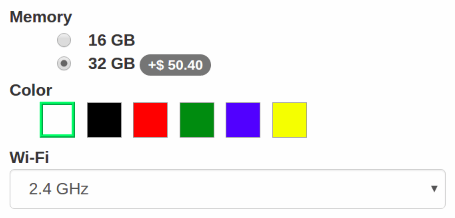
Create attributes and variants
Turn on Products can have several attributes, defining variants (Example: size, color,…) in Sales ‣ Settings.
Select a product from the Products list, go to the Variants tab.
Add as many attributes as you need from 3 different types: radio buttons, drop-down menu or color buttons. You get several variants as soon as there are 2 values for 1 attribute.
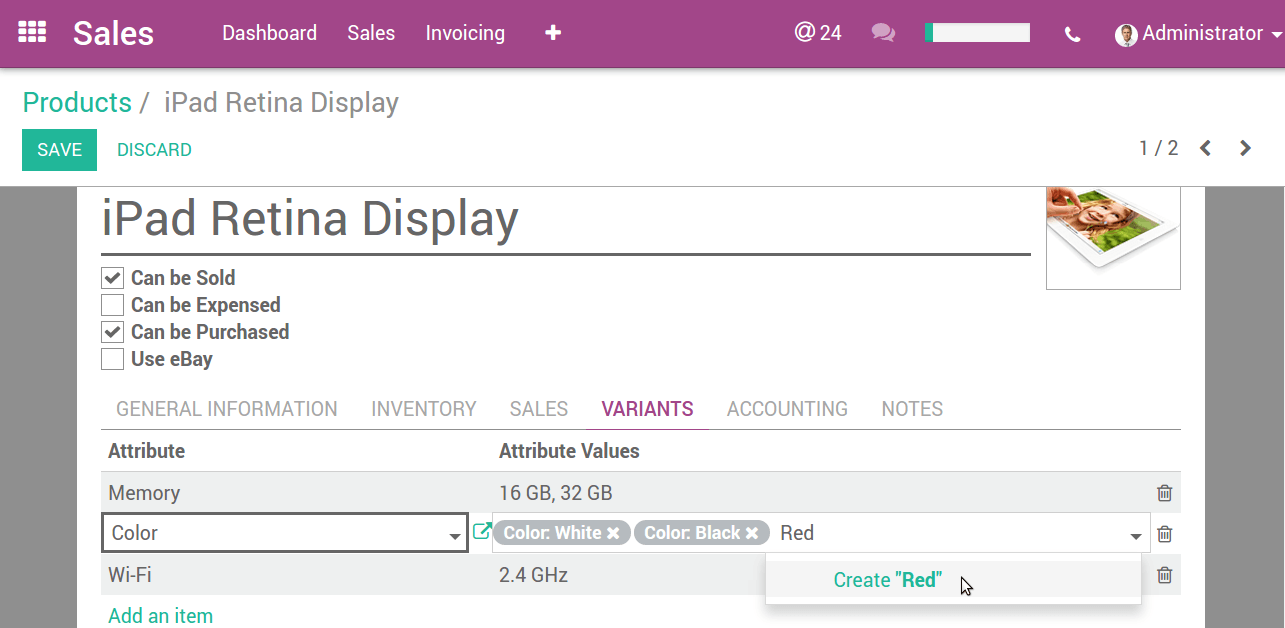
To edit Variants, See all the variants from the product template detail form.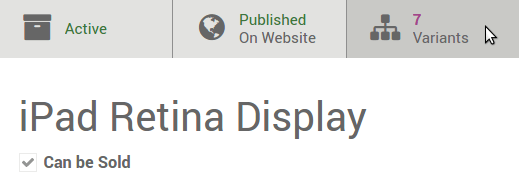
You can edit the following data:
Picture (will update in real-time on the website),
Barcode,
Internal Reference (SKU #),
Volume,
Weight,
Active (available in quotes & website).