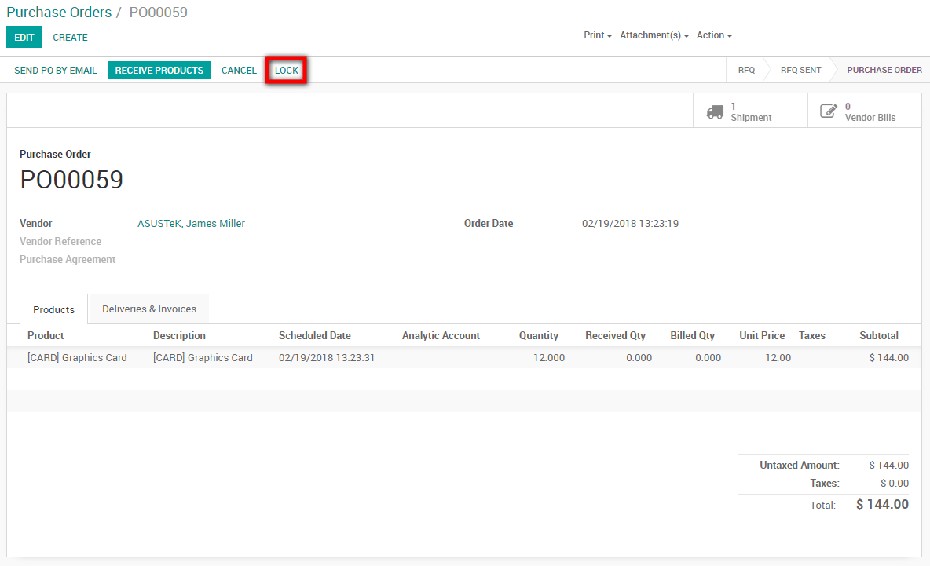Locking a Purchase order means preventing it from any editing. The lock feature is helpful in situations where inexperienced individuals may be using the program, and you want to prevent any inadvertent changes to imporant purchase orders.
For this feature to work, go to Purchases ‣ Configuration ‣ Settings and activate the Lock Confirmed Orders feature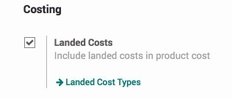
You can lock it when you confirm an order you can also unlock to make additional changes if needed.