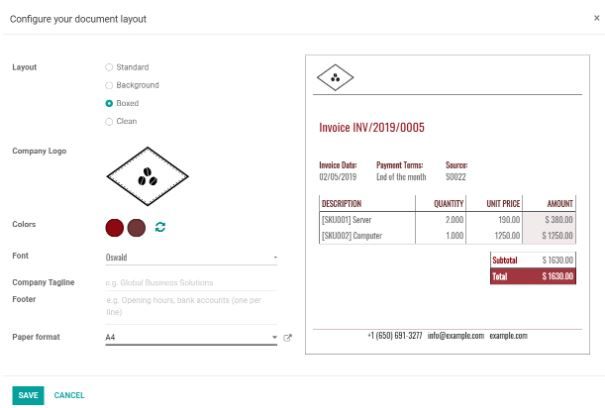Did you know you can change the layout of your documents?
You can do this by selecting which layout template, paper format, colors, font, and logo you want to use.
You can also add your Company Tagline and the content of the documents’ footer. Note that Odoo automatically adds the company’s phone number, email, website URL, and Tax ID (or VAT number) to the footer, according to the values you previously configured in the Company Data.
You can send yourself a sample invoice by email to make sure everything is correctly configured.