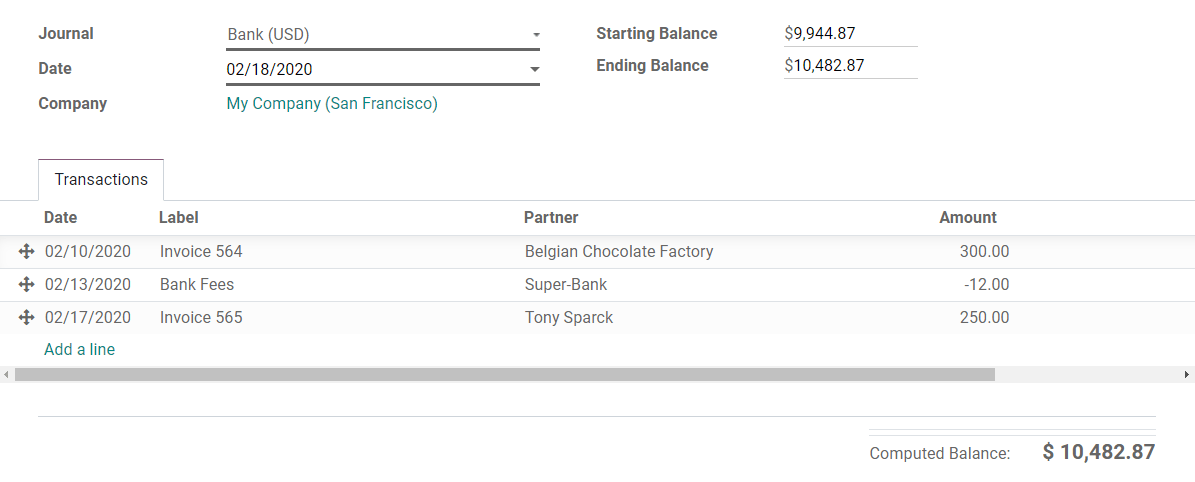Bank statements provide the financial information that occur on your bank accounts. Importing your bank statements in Odoo Accounting helps you to keep track of the financial movements that occur on your bank accounts and reconcile them with the transactions recorded in your accounting.
The easiest way to do so is by synchronizing. However, If your Bank is not synchronized you have two options in Odoo.
1. Import Bank statement files.
2. Register a Bank statement manually.
To import a bank statement manually go to Accounting ‣ Overview ‣ Bank, click on Import Statements, or on the three dots, and then on Import Statement.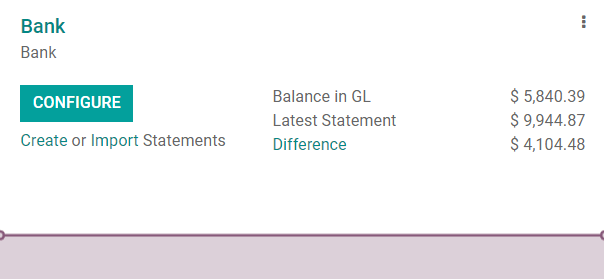
Next, select the file you want to import and click on Import.
Odoo opens an import tool with which you can set the Formatting Options and map the different columns you want to import.
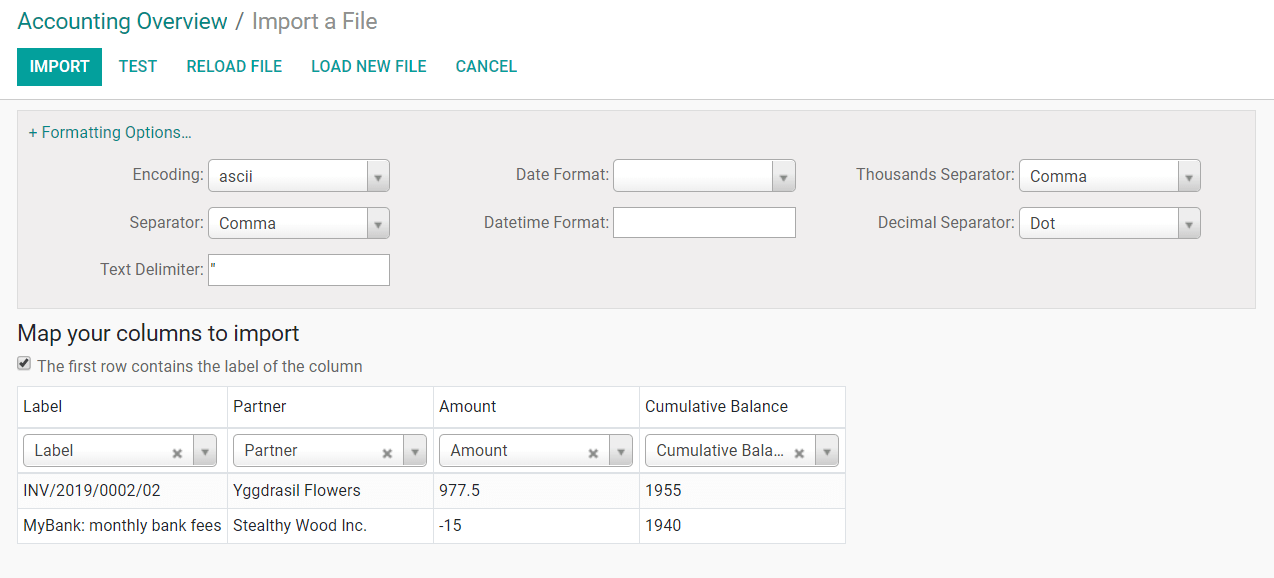
You can also record your bank statements manually.
Go to Accounting ‣ Overview ‣ Bank, click on Create Statements, or on the three dots, and then on New Statement.
Add a new line for each transaction written on the original bank statement.