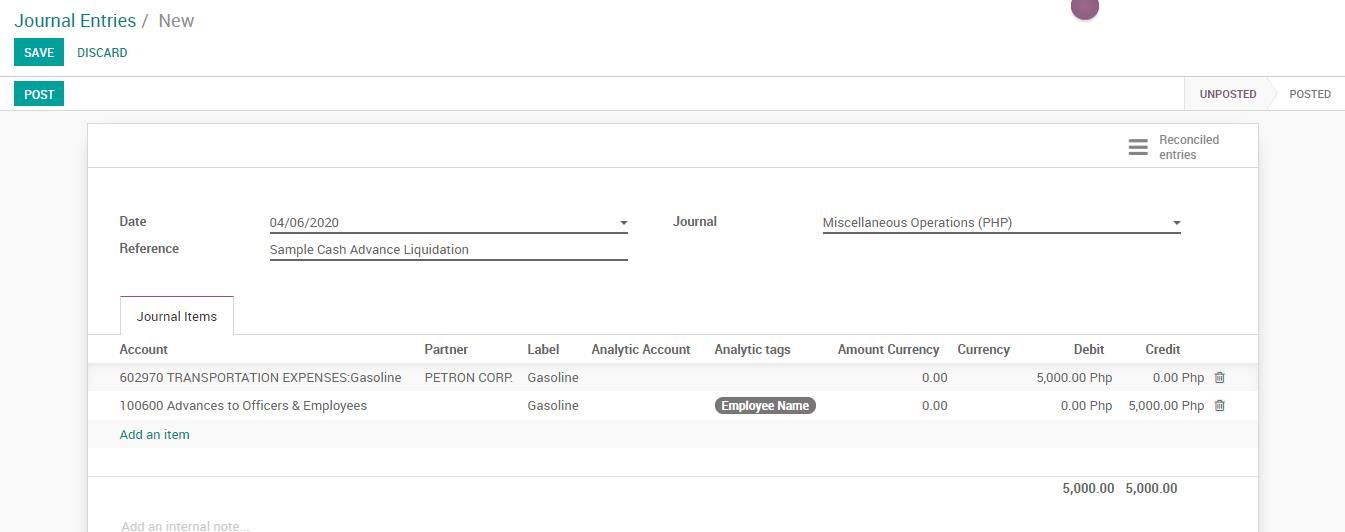Odoo is an ample, well-built tool available out there for the management of your enterprise. With an easy-to-use interface and its ability to break down complex business operations into simple actions, Odoo provides a state of ease to the end-users, enabling them to work without any confusion and strain. This blog illustrates how to process cash advances and liquidation.
Demonstration
Go to Accounting > Adviser > Journal Entries
Step 1
Create a journal entry and input the correct General Ledger (GL) account. You can input the name of the employee in Analytic Tags to monitor advances. Once done you can now save it and post the entries.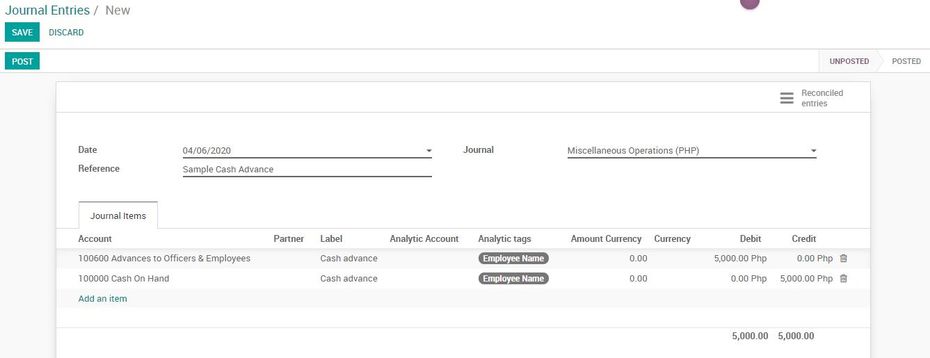
Step 2
When liquidating cash advances, create another Journal Entry then input the GL account of that expense. You can fill the Partner column to specify the vendor. Again, once done you can now save it and post the entries.