Issuing a Credit Note means that products are returned, goods delivered are damaged, or there is a mistake in the invoice.
When creating from scratch go to Accounting ‣ Customers ‣ Credit Notes, and click on Create. Most of the time, credit notes are generated directly from the invoices they are related to, go to the Customer Invoice, and click on Add Credit Note.

You can choose 3 options:
1. Partial Refund
Odoo creates a draft credit note already prefilled with all the necessary information from the original invoice. This is the option to choose to do a partial refund, or if you want to modify any detail on the credit note. This is the only option available for invoices that are already marked as Paid.
2. Full Refund
Odoo creates a credit note, automatically validates it, and reconciles the original invoice with it.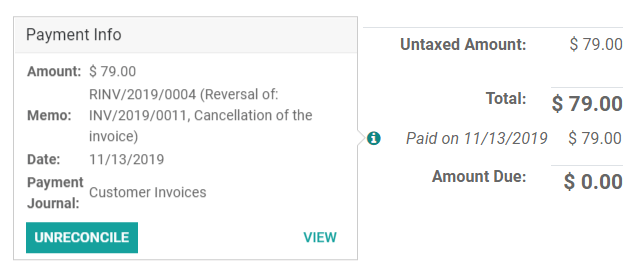 This is the option to choose to do a full refund or cancel a validated invoice.
This is the option to choose to do a full refund or cancel a validated invoice.
3. Full Refund and New Draft Invoice Odoo creates a credit note, automatically validates it, reconciles the original invoice with it, and open a new draft invoice prefilled with the same details from the original invoice.
This is the option to choose to modify the content of a validated invoice.