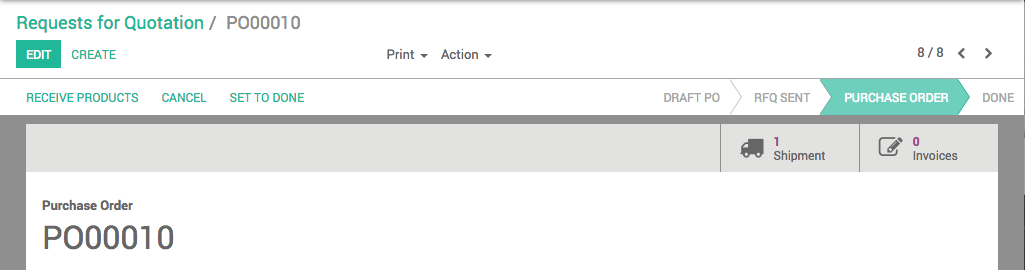A Request for Quotation (RFQ) is a way for businesses and organizations to ask vendors to provide them with a quote. This quote consists of how much something will cost, whether that is a particular service, project, or product.
In Odoo, the Request for Quotation is used to send your list of desired products to your supplier. Once your supplier has answered your request, you can choose to go ahead with the offer and purchase or to turn down the offer.
Creating a Request for Quotation
In the Purchases module, open and click on Create.
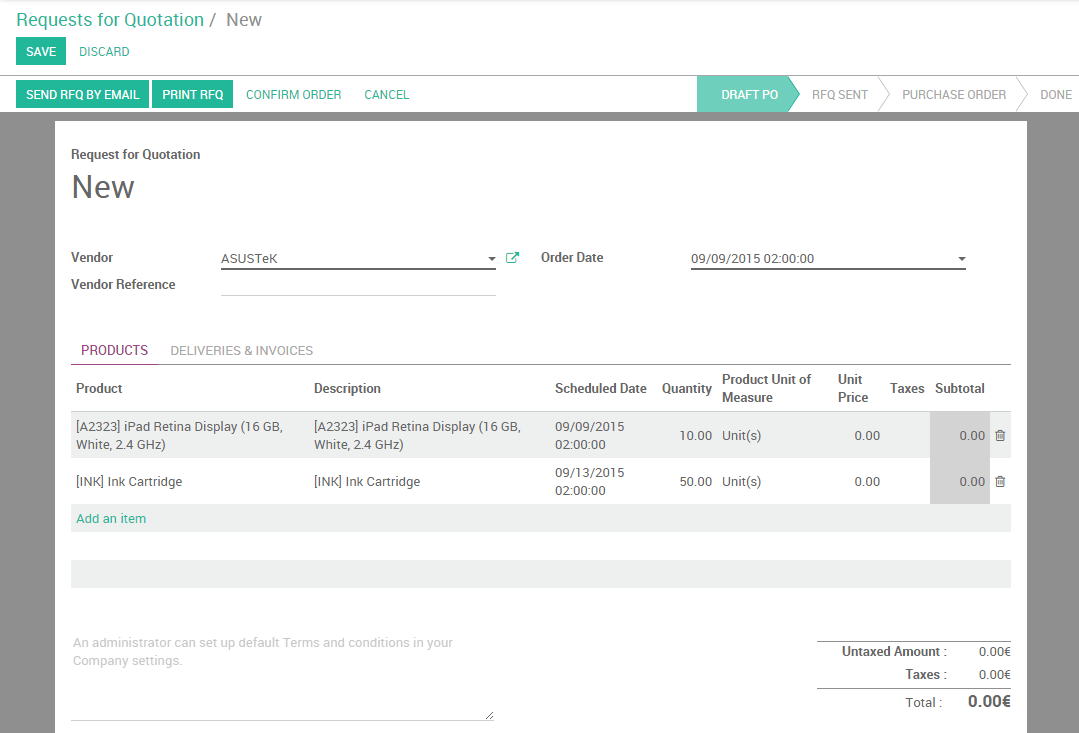
Select your supplier in the Vendor menu, or create by clicking on Create and Edit. Select the date to which you wish to proceed to the actual order.
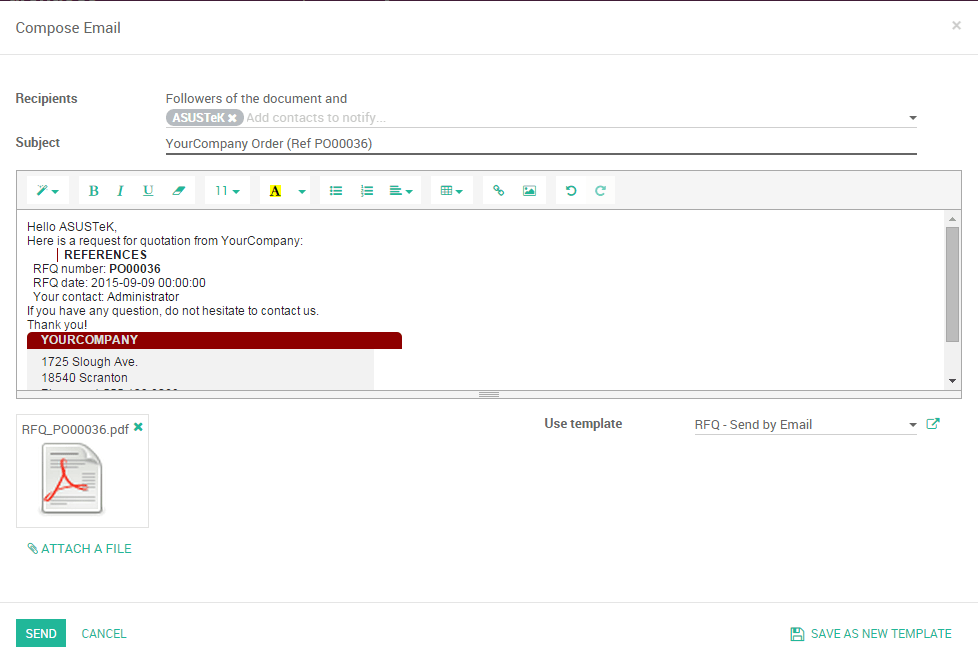
When you click Save, RFQ's status will switch from DRAFT to RFQ Sent.

Update the RFQ by clicking on Edit to fit the quotation then click on Save to issue a Purchase Order.
Click on Confirm Order to send the order to the supplier. The RfQ’s status will switch to Purchase Order.

The status of the RfQ will change to PURCHASE ORDER. The tabs in the upper right corner of the order will show 1 Shipment and 0 Invoice.