As you know, you can get leads when someone uses the Contact Us form on your website. In using this form, different types of personal information like email, mobile number, company, etc, are generated from your lead.
These contact forms can generate multiple types of records in the system (emails, leads/opportunities, project tasks, helpdesk tickets, etc.)
You will need to install the free Form Builder module.
First, go to the page where you want to put your contact form. In edit mode, drag the form builder onto the page, and you will be able to add all the fields you wish.
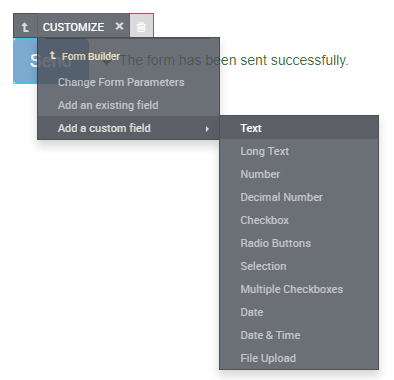
By default, any new contact form will send an email.