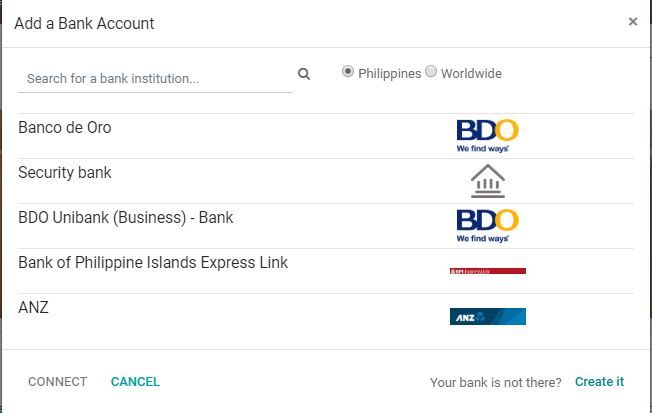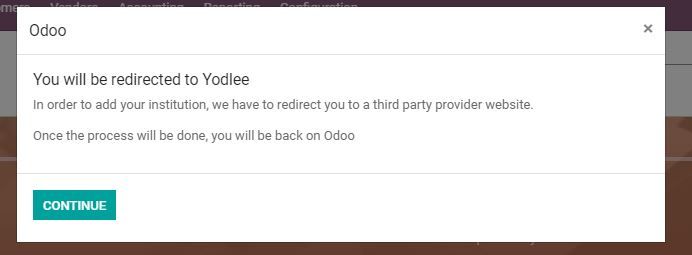Connecting your bank account is important so we can automatically synchronize all of our transactions with the Bank Account.
To do so, go to Accounting ‣ Configuration ‣ Add a Bank Account
After you chose to connect a bank you'll see this image below.
Once done, go back to your Accounting dashboard.
And there you have it, you have connected your bank to Odoo!