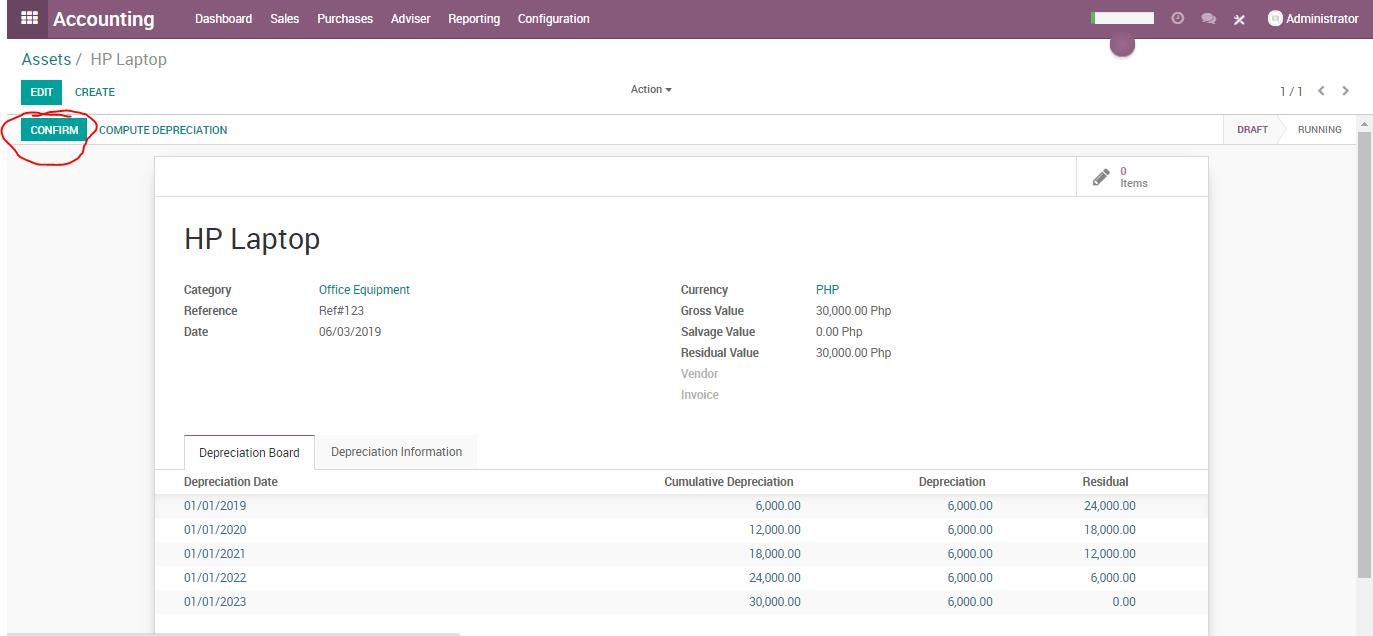Configuring of Assets
Before we can do account depreciation, we must first configure our assets.
Start by creating your Asset Types.
Go to Configuration and select Asset Types.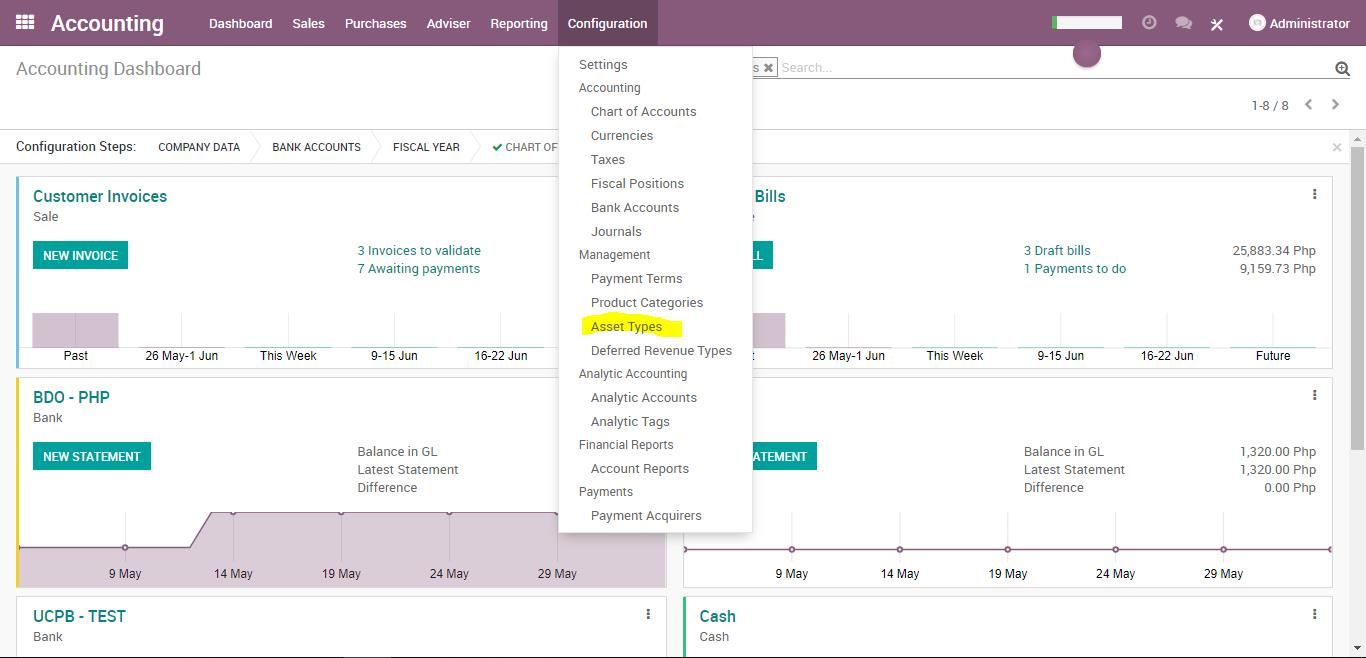
Create Asset Types.
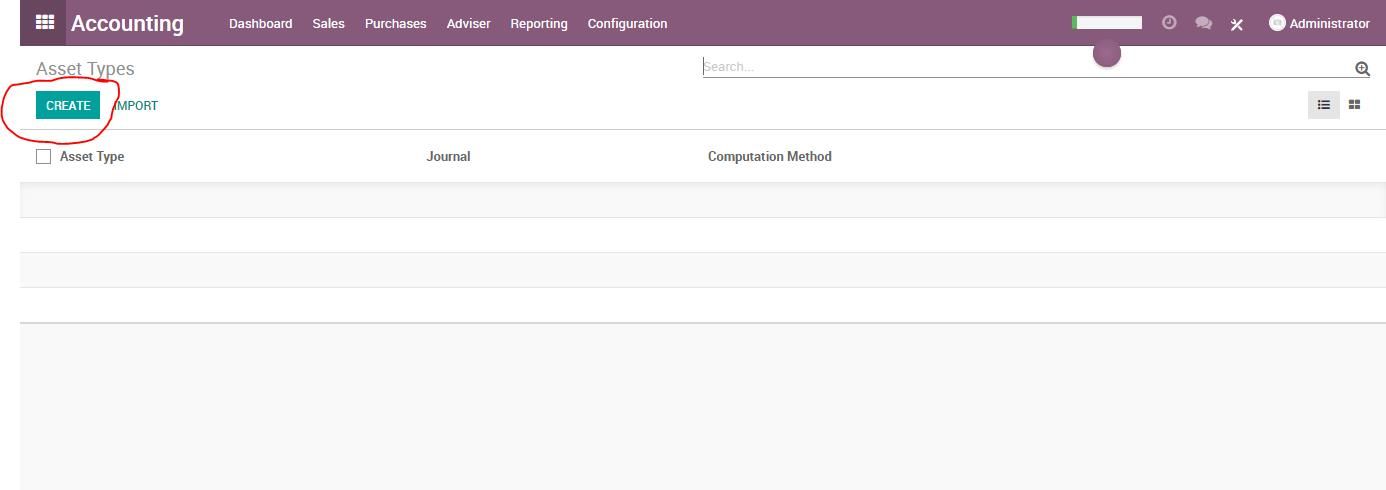
For Example: Service Vehicle, Machineries & Equipment, Office Equipment etc.
Asset Account: The account that will hold the value of the asset.
Depreciation Entries: Asset Account: The account that will be credited the depreciation value of the asset with each entry.
Depreciation Entries: Expense Account: The account that will be debited the depreciation value of the asset with each entry. 'Expense Account'
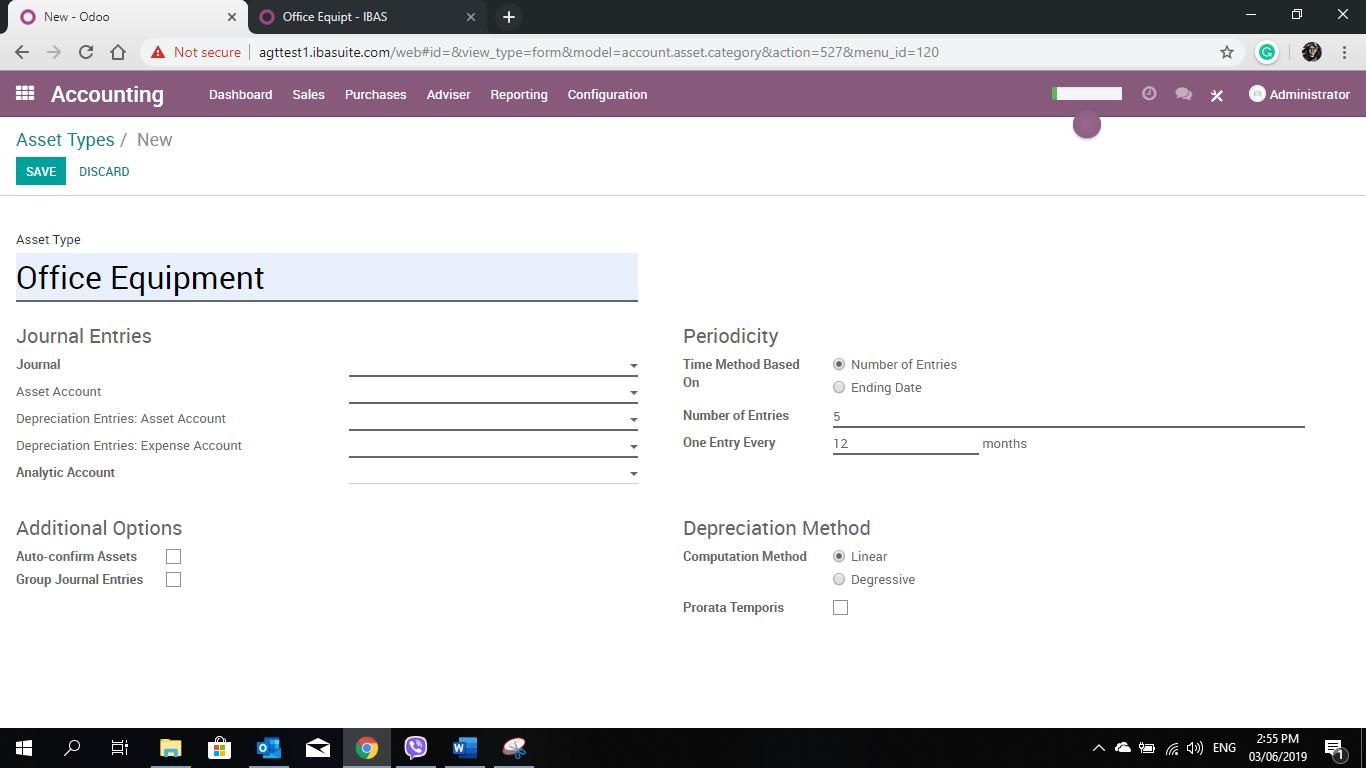
After creating Asset Types, you can now create your assets. Go to Adviser and select Assets.
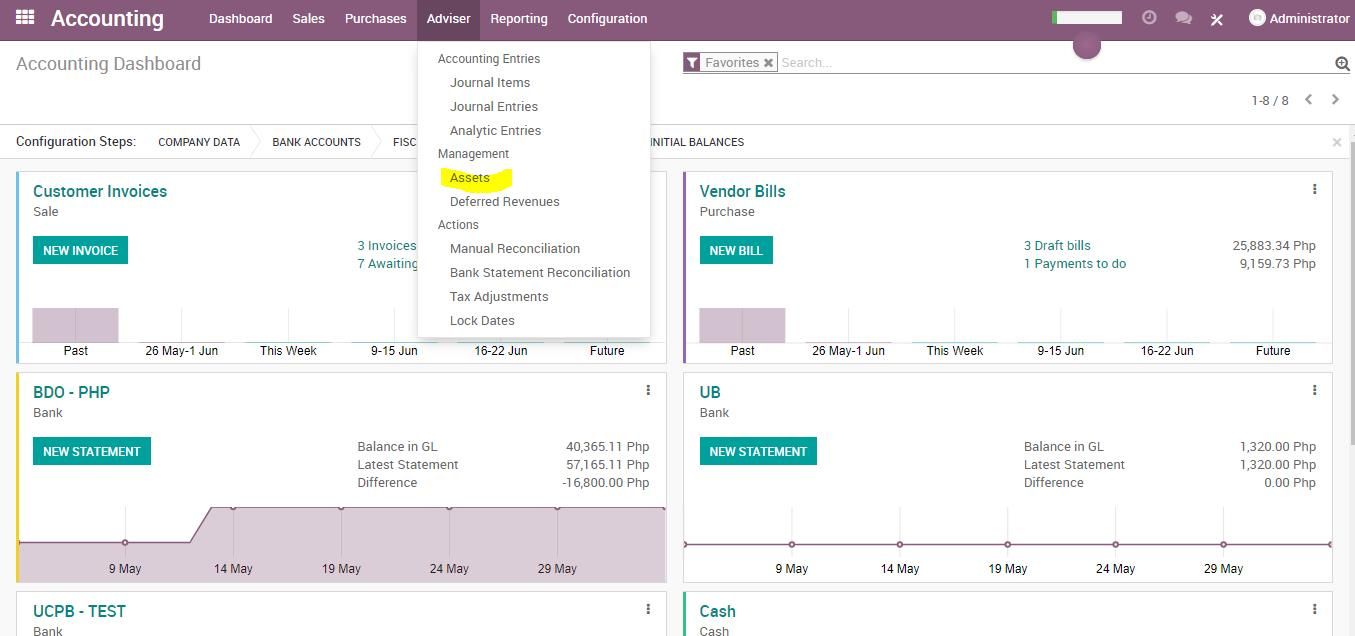
After creating assets, You can see it automatically computes the value of the asset in the Depreciation Board.

If you’re done reviewing and you are sure of the details you can now Confirm the asset.