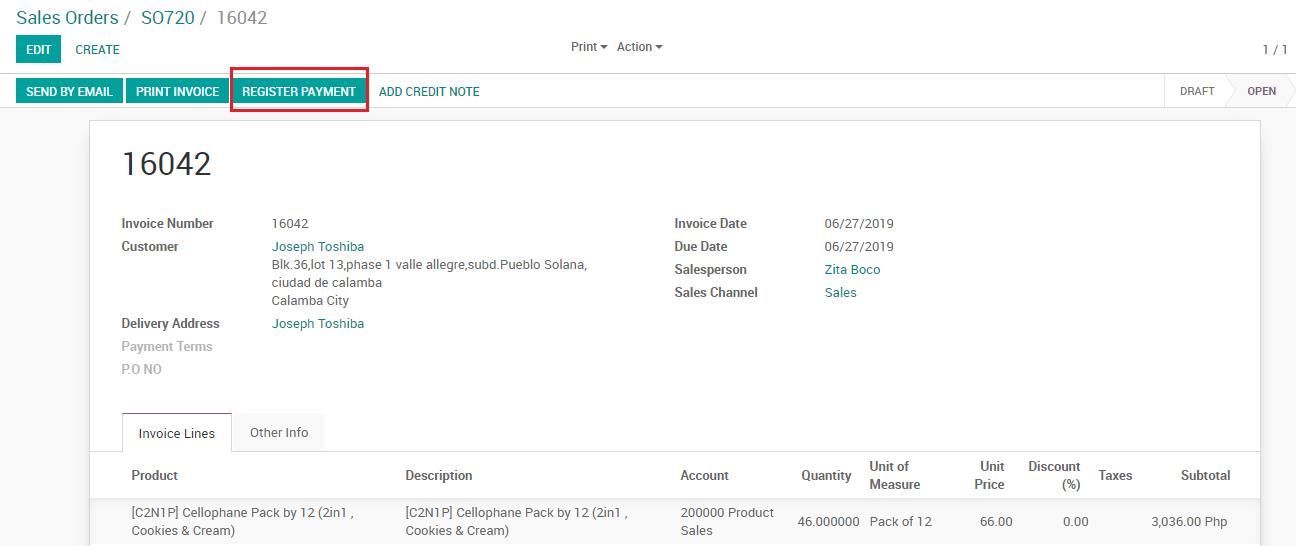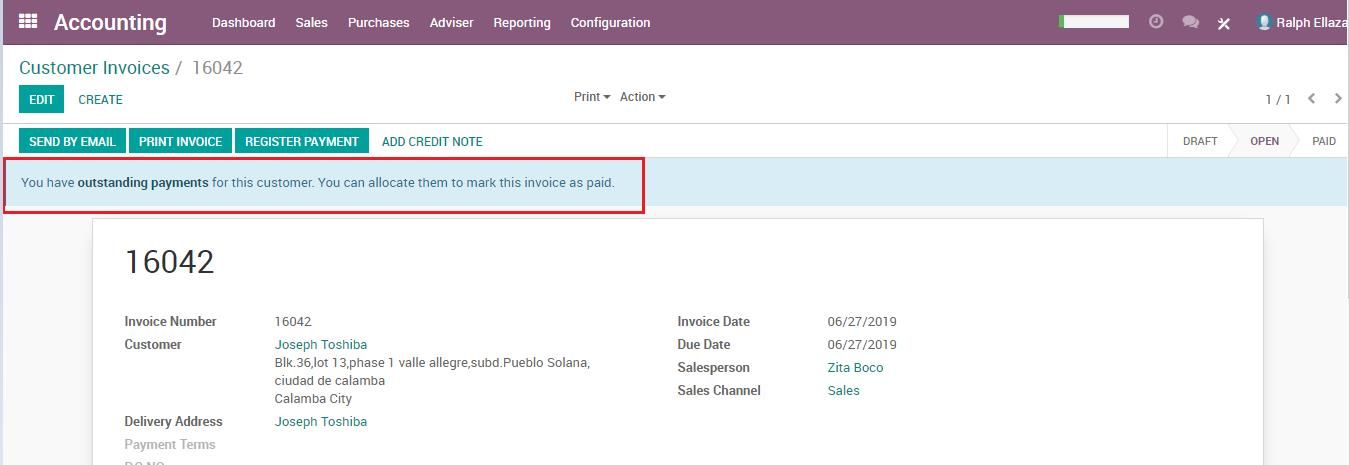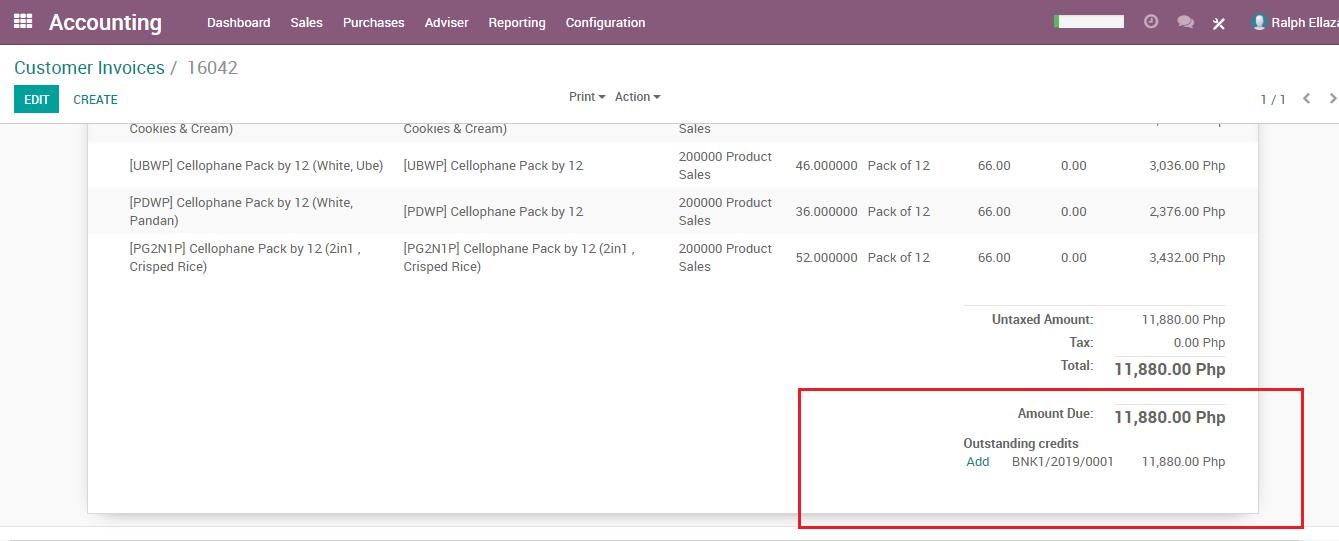In Odoo, a bill can also be directly linked to an invoice, or it can be an independent document.
Whenever a payment is attached to an invoice, the amount due on the invoice is reduced. You may connect multiple transactions on the same invoice.
When a payment is not connected to an invoice, the client will have an unpaid balance as an outstanding balance with a seller in your business. This unpaid credit/debit can be used to fund future invoices or payments.
Payment of an Invoice
When you're making a payment on an invoice or a vendor bill, the payment will immediately be reconciled with the deduction of the due amount.