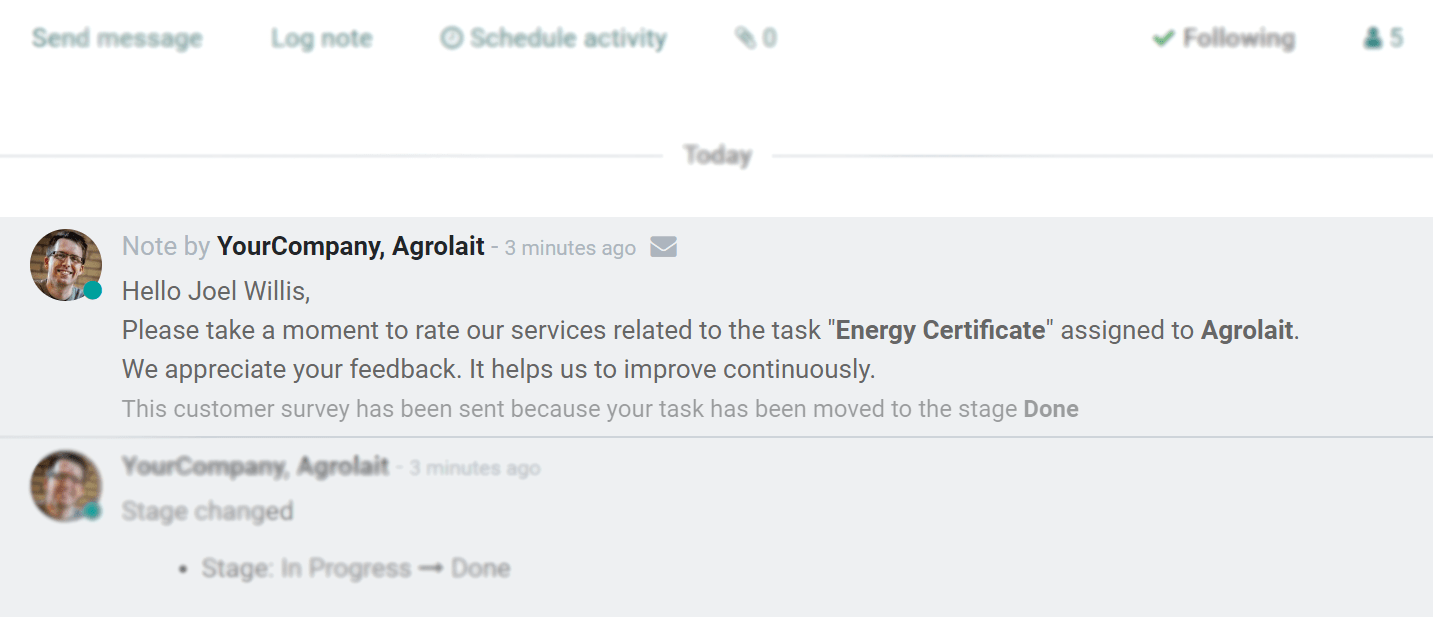In Odoo you can choose which project you want a to have a feedback from. This is helpful if you have a priority project and want to know how well you or your team did on a certain project.
Simply go to Project ‣ Configuration ‣ Projects ‣ Edit and configure the project.
Enable Rating visible publicly if you would like to publish the ratings in order to communicate them to a customer, prospect, or the rest of your team.
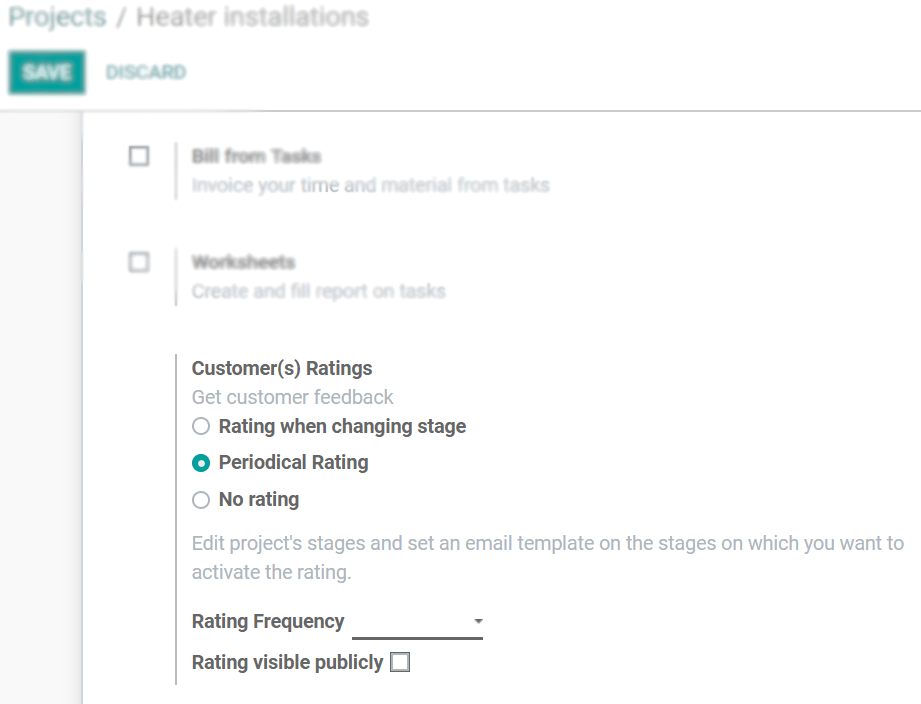
See the customer rating email sent under the Log notes of your task.