Keeping track of employee expenses is time-consuming. Recording employee expenses, maintaining receipts and records are tedious processes.
Odoo takes the work out of expense tracking and makes managing expenses for the sales team simple and efficient, A manager can review pending expenses, approve or deny charges, and add a note if refused.
Employees can record their expenses. Upload receipts and submit the request easily so nothing gets lost or forgotten. Odoo automatically creates an expense record and attach receipts to the record instantly. In Odoo, you can manage expenses for multiple companies and currency. It is also integrated with the accounting app. This Saves time and keeps all financial records clean and easy for the accounting team to review.
My Expenses ‣ Expenses to Submit.
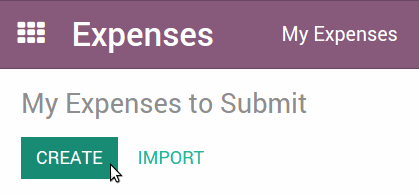
When you are ready to submit your expenses to your manager (e.g. at the end of a business trip, or once a month), go to the menu My Expenses ‣ Expenses to Submit. Select all expenses from the list view and click on Action ‣ Submit to Manager. Save the newly created expense report (i.e. set of expenses), and wait for your manager to approve it.
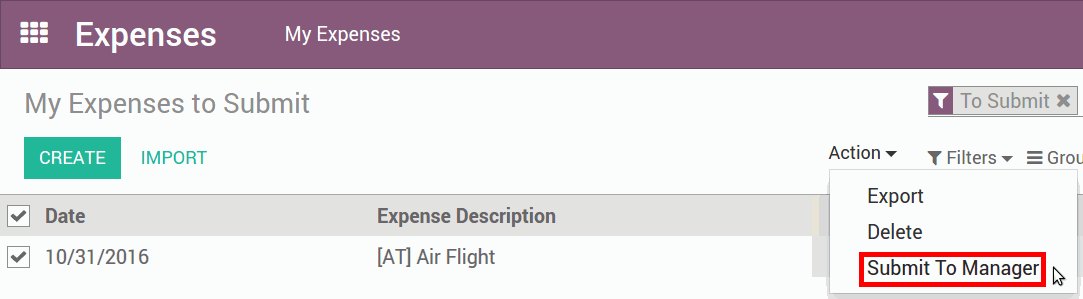
You can also submit expenses one by one from the Submit to Manager button on the form view of an expense. All your submitted expense reports can be found in Expenses ‣ My Expenses ‣ Expense Reports.