It is important that invoices are correctly generated because this document is used for accounting. Invoices mean that a buyer owes the seller a certain amount of money.
Draft invoices can be manually generated from other documents such as Sales Orders, Purchase Orders, etc. Although you can create a draft invoice directly in the Accounting module in Odoo, if you would like. An invoice must have the necessary information of the customer in order for them to pay for the goods and services ordered and delivered. It must also include other information needed to pay the invoice in a timely and precise manner.
Go to Accounting ‣ Customers ‣ Invoices. Then Create.
The system generates an invoice that is initially set to the Draft state. While these invoices remain in Draft, they have no accounting impact within the system.
Let’s create a customer invoice with the following information:
Customer: Agrolait
Product: iMac
Quantity: 1
Unit Price: 100
Taxes: Tax 15%
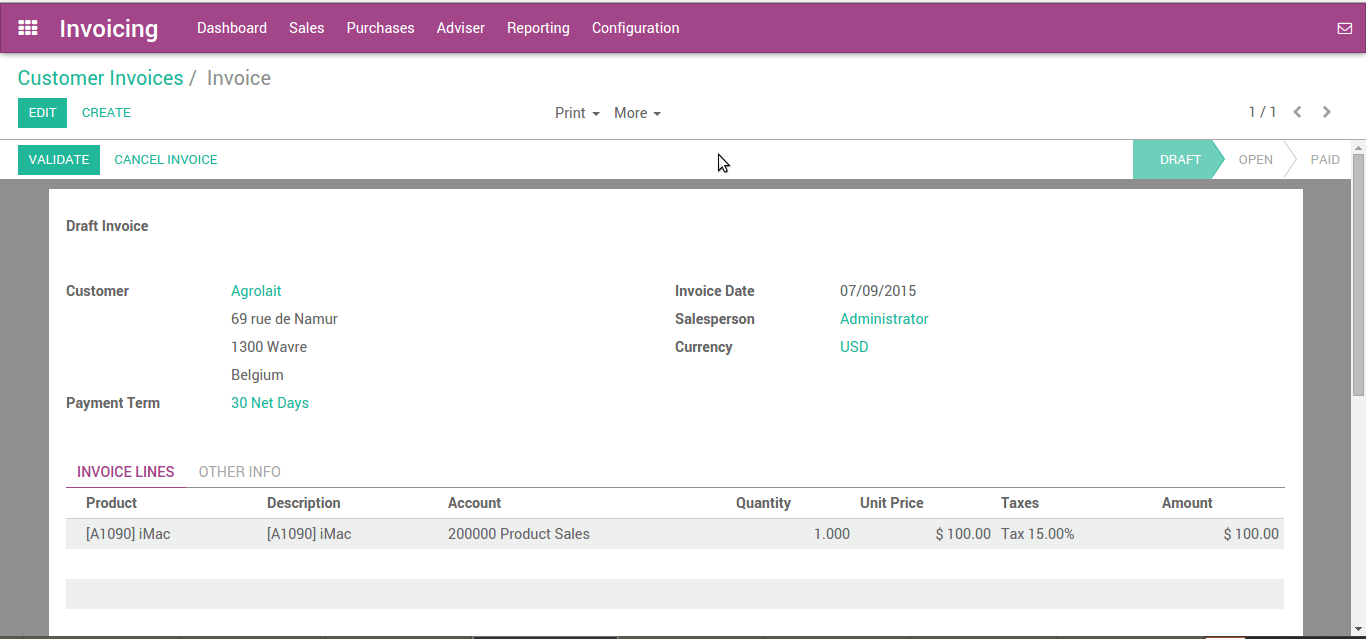
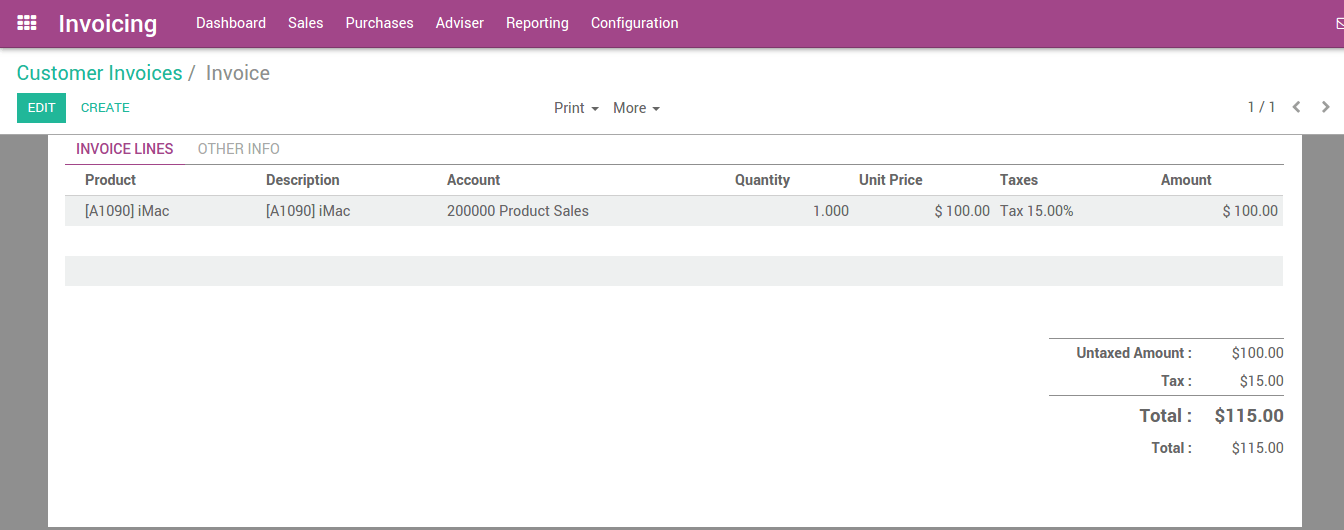
The document is composed of three parts as you can see in the above image,
customer information, the main body with detailed invoice lines, and taxes and the totals in the bottom part.
Now Validate and Send the Invoice!