Purchase Order (PO) is the actual order that you place to the supplier, through a Request for Quotation (RFQ). In Odoo, a purchase order can be created as is, but can also be the result of a Request for Quotation. Every purchase made in Odoo has a PO.
In Purchase Management application click Orders>Purchase Orders then Create.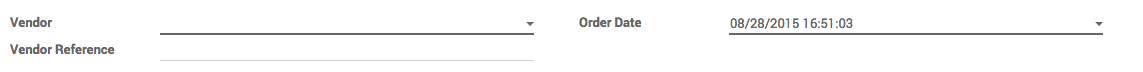
From the window, insert the Vendor and type in the Order Date.
In the Products section, click on Add an item.
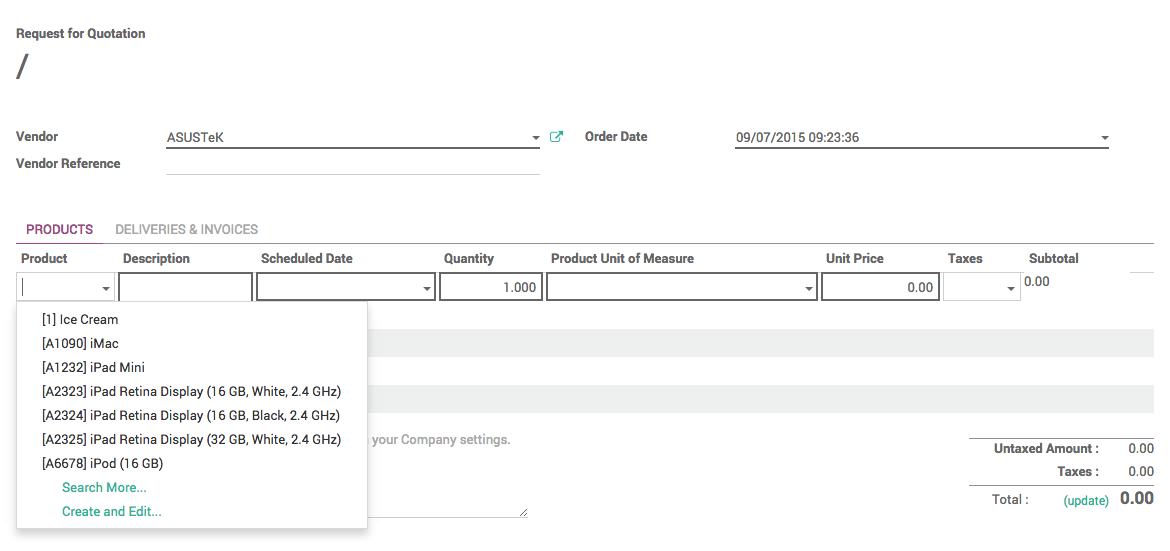
Select your product from the list and add a description if necessary.
The Scheduled Date menu corresponds to the expected delivery date. Type in the quantity which you wish to purchase, then click on Save and Confirm Order.
Now the status of your PO has switched to Purchase Order.