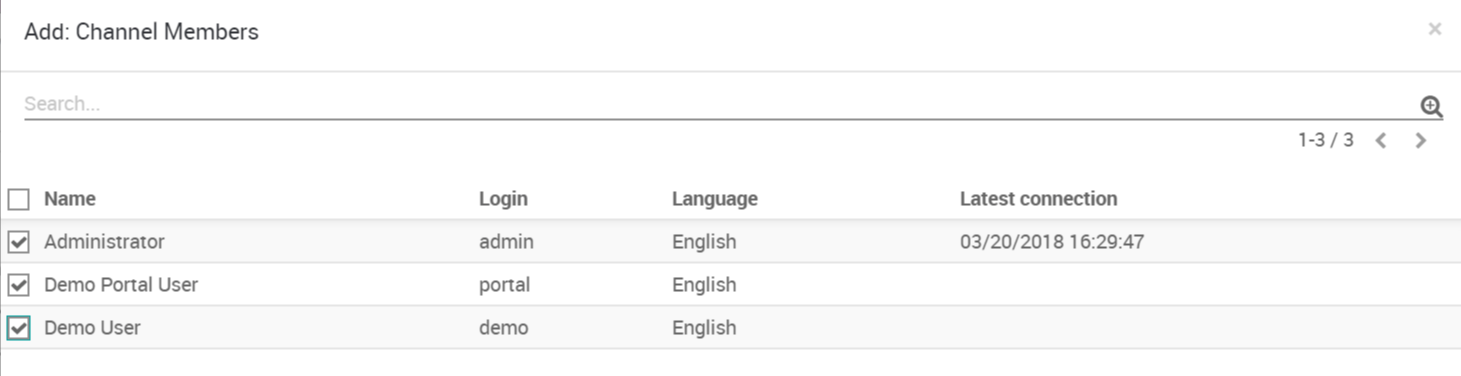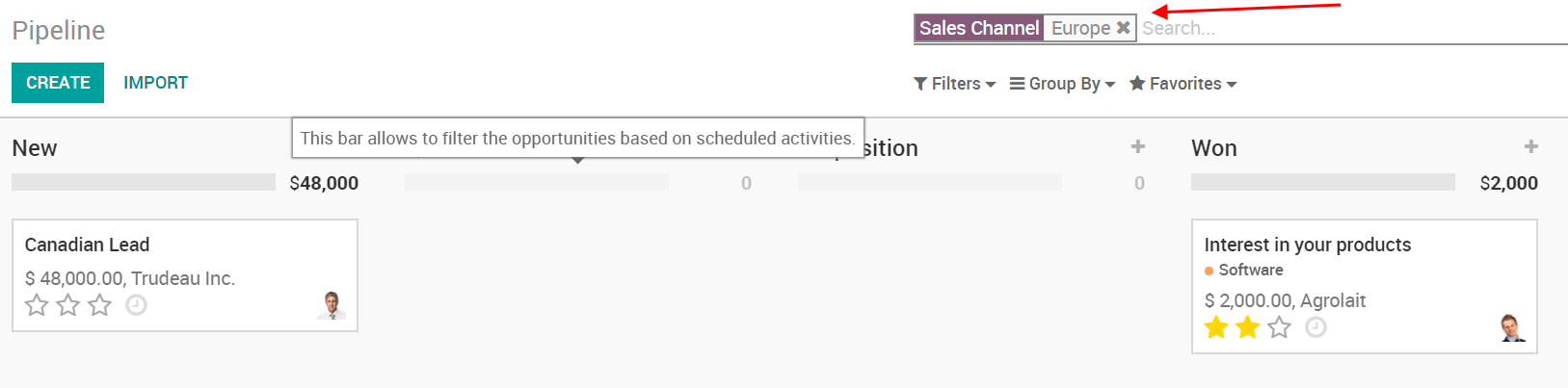You’ve leveled up! From managing one sales team, you are given multiple sales teams. With higher levels come greater challenges. The risks are more significant.
What’s so much harder about managing more than one sales team?
You need to know what all your reps are doing, make sure they’re doing the right activities at the right times to close the right deals, You need to be confident enough in everyone’s progress that you can create accurate revenue forecasts. If one team isn’t making their numbers, you need to know immediately what the problem is. But don't worry, Odoo can help you manage multiple sales teams.
In Odoo, you can manage several sales teams, departments, or channels with specific sales processes. To do so, we use the concept of Sales Channel.
Create a new Sales Channel, go to Configuration ‣ Sales Channels.
There you can set an email alias to it. Every message sent to that email address will create a lead/opportunity.
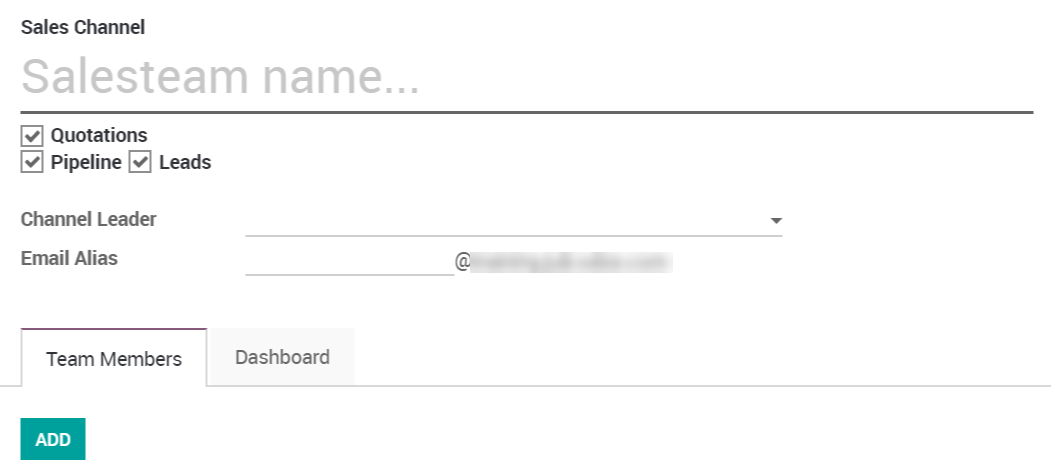
You can add members to any channel; that way those members will see the pipeline structure of the sales channel when opening it. Any lead/opportunity assigned to them will link to the sales channel. Therefore, you can only be a member of one channel.This will ease the process review of the team manager.