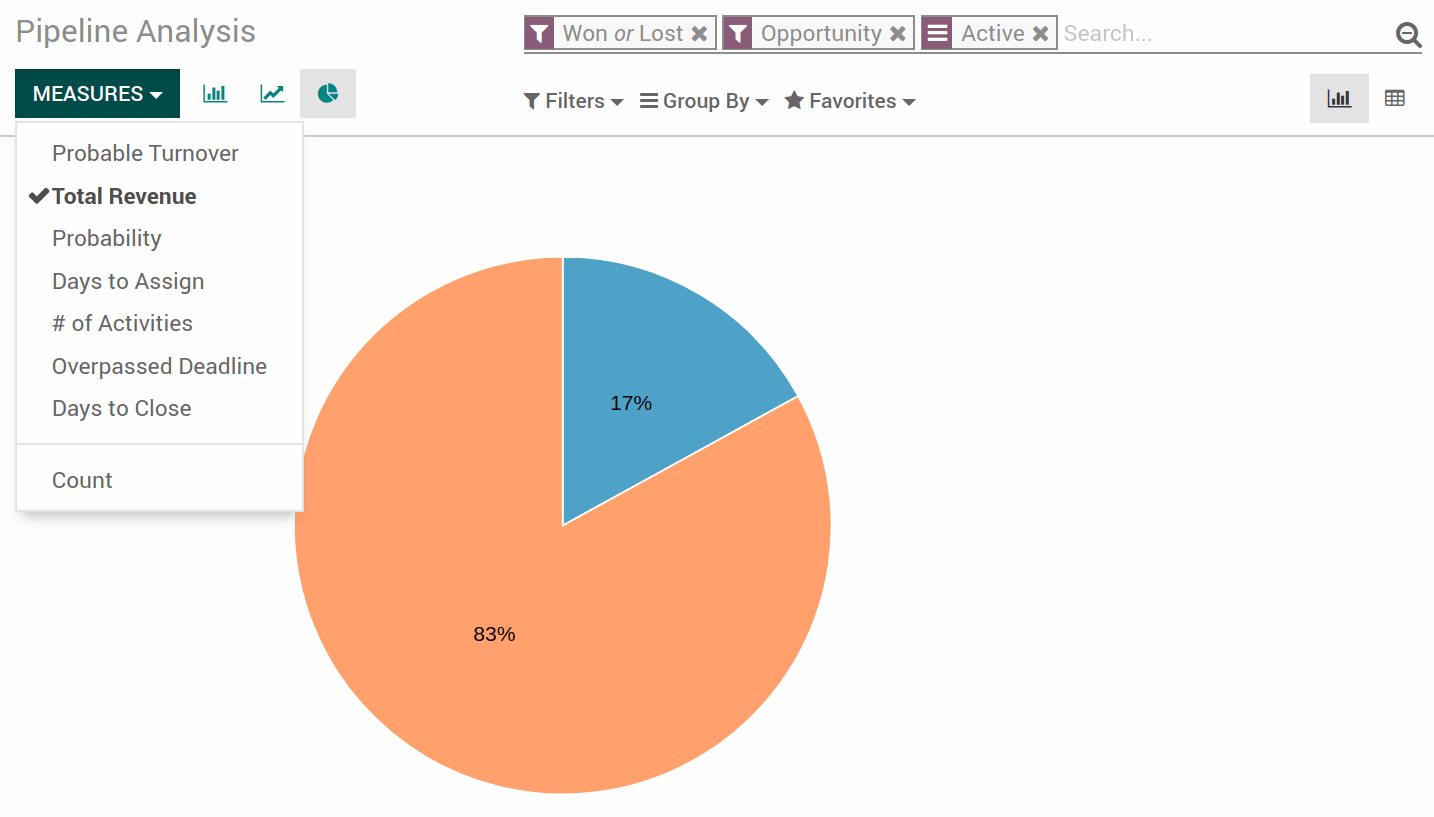You can do a weekly review to make sure that the pipeline keeps flowing flawlessly. It's important to know how well you and your team are doing with your pipeline.
To see the report, go to your Pipeline view under the Reporting tab.
From there you can filter to which opportunities you wish to see, yours, the ones from your sales channel, your whole company, etc. You can then click on the filter and check Won/Lost.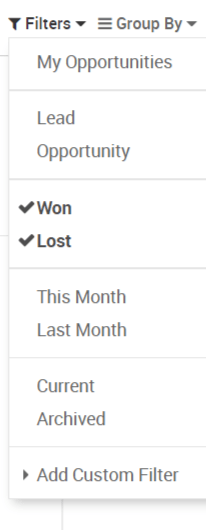
You can also change the Measures to Total Revenue.
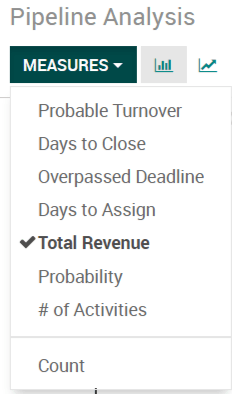
You can also have the ability to switch to a pie chart view.