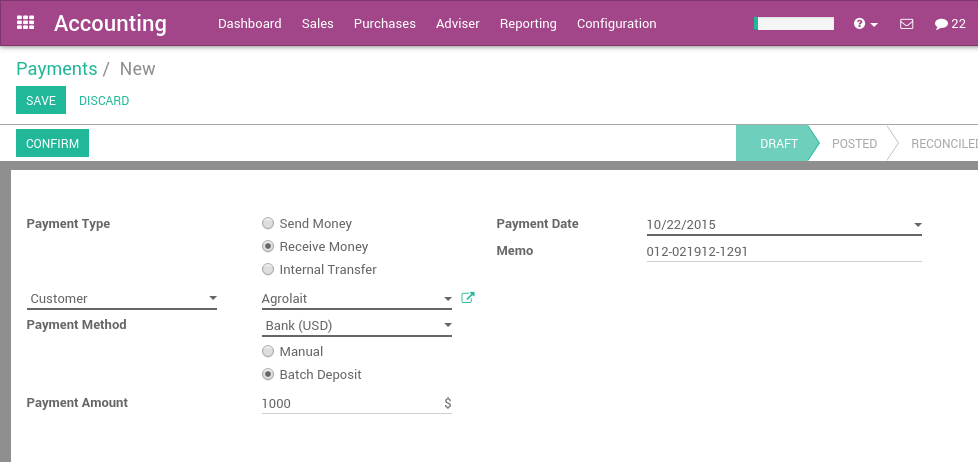A check is a payment method used in many countries. Once we have the checks, we still have to deposit them ourselves in our bank account. To keep our accounting up to date, we record the payment as soon as we get. There is a simple way to ease the process. First, record payment in Odoo and group all the payment details in one document, the bank in turn processes all the checks and groups them in a bank statement line that we can reconcile with the batch payment we made in one click. Very convenient!
Install the Batch Deposit module. To verify this feature, go to the Configuration ‣ Settings menu of the accounting application. Check the feature: Allow batch deposit.
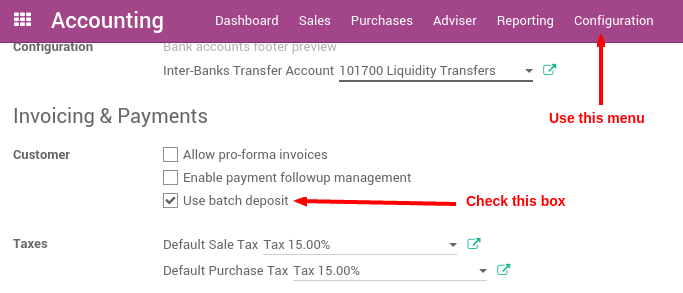
Odoo automatically activates bank deposits on your main bank accounts.
In the Advanced Settings tab, in section Miscellaneous, set Debit Method to Batch Deposit.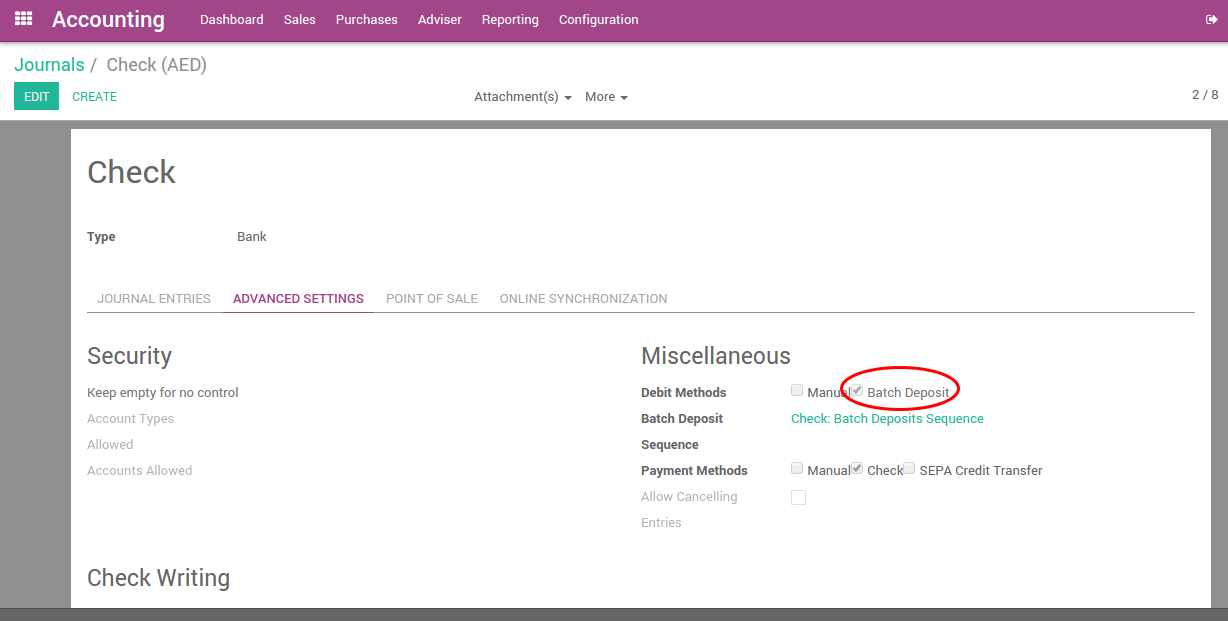
Once your checks are received, record them on the bank account on which you plan to deposit them. Once you select the bank account, Odoo proposes you to use a batch deposit. Select this option if you plan to deposit the check to your bank.