Using your helpdesk app in Odoo improves your customer service and boost efficiency and save your team’s valuable time.
Tickets are sent by customers who need help regarding your products or services. If your assignation method is set to manual, your employees will need to assign the ticket to themselves using the “Assign To Me” button on the top left of a ticket.
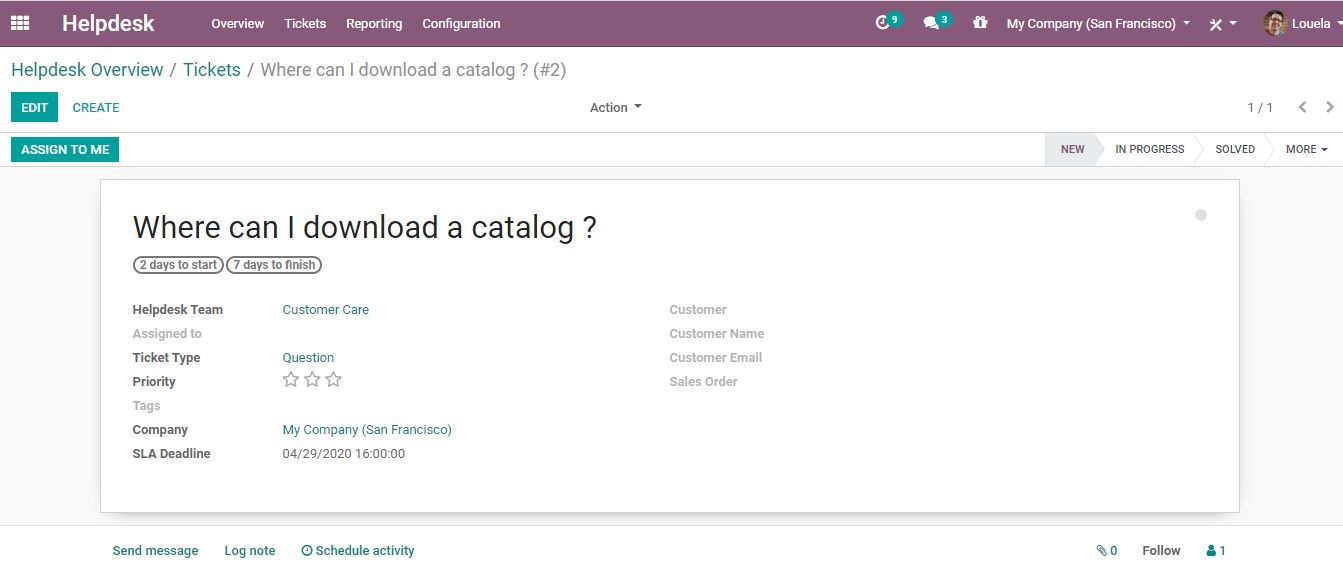
Or click Edit and “Assigned to” field to assign it to another person. 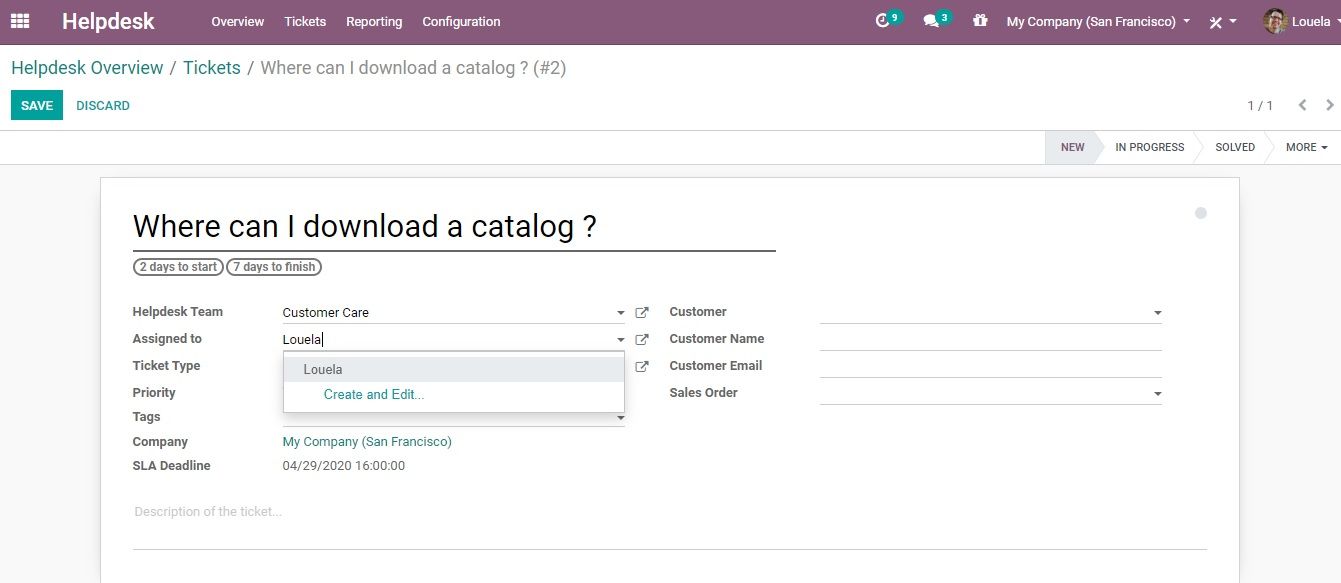
If you have selected the “Random” or “Balanced” assignation method, your tickets will be assigned to a member of that Helpdesk team.
You can now begin working on resolving the tickets! When they are completed, they will move the ticket to the solved stage.