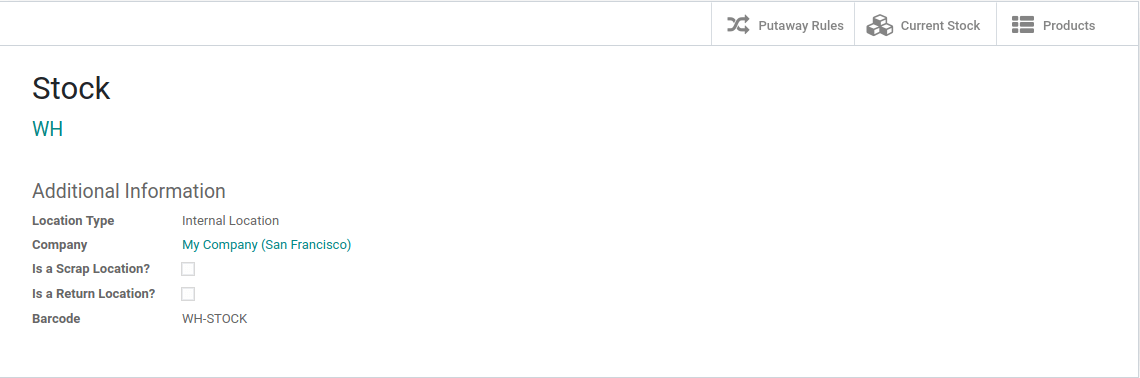In Odoo, a location is a specific space within your warehouse. It can be considered as a sublocation of your warehouse, as a shelf, a floor, an aisle, etc.
You will need to activate Multi-Locations in the settings which can be done from the Inventory application ‣ Configuration ‣ Settings.
In the Inventory application, go to Configuration ‣ Locations and hit Create in order to create a new location.
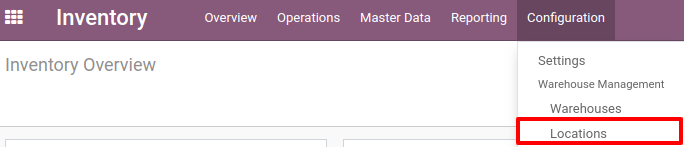
Type the name of the location in the Location Name field, and select the Parent Location in the list. The parent location can be a physical, partner, or virtual location, and you can add as many sub-locations as needed to a location.